When setting up and uploading your product catalog feed, you may encounter issues if the catalog file contains errors. The best way to avoid these errors is to provide a Google feed that meets all of our standards and requirements. For the list of specifications, see our Product Catalog Specifications document.
To see the list of errors in your feed:
Navigate to Assets > Product Catalog under the left navigation bar of your dashboard.
Scroll down to see Your last feed imports. Click the error for more information.
Click on the link below for information related to common issues that could occur and the steps to troubleshoot them.
Error type | Overview |
|---|---|
Credential errors may occur if your catalog requires credentials and these are not present or are incorrect. | |
Download errors may occur if the catalog connection to the URL is not possible or if your catalog is not available. | |
This error can occur if your server is inaccessible due to FTP service trouble preventing a Catalog import. | |
Parsing errors can occur if your catalog structure cannot be parsed during import. |