Table of contents
Import Your Product Catalog
To serve Dynamic Ads, you must set up your product catalog and then run at least one import. This action will store your products in Criteo and allow our technology to build your ads in real-time.
If you are downloading your product catalog for the first time:
The methods are explained in detail in the Create Your Product Catalog section.
If you have already configured your catalog and want to launch a manual import:
Go to Assets > Product Catalog under the left navigation bar of your dashboard.
Go to Feed > Feed Settings
Perform a test connection by clicking on Product Preview to see how the products will be imported.
At that point, if your product preview is acceptable, you can import your feed by clicking Save and Import.
You can follow the progress of the import by going to the Your latest feed imports section under the Overview page.
If you have already set up your catalog and want to schedule an automatic import every day:
The procedure is explained in detail in the Product Catalog Import Schedule section.
To learn more about setting up your first campaign and setting up your product feed with it, here's a Quick Start Integration Guide.