Dynamic ads
Dynamic ads leverage your product catalog and Criteo’s Dynamic Creative Optimization+ (DCO+) technology to create personalized recommendations for each shopper. The ads automatically adapt based on each customer’s interests and where they are in the buyer’s journey.
When to use them?
Display a wide variety of products tailored to user interests.
In sale or promotional campaigns — showcasing discounted products to drive urgency and clicks.
When launching new product ranges and promoting them dynamically.
For retargeting users who have shown interest in specific products or categories.
In always-on campaigns — keeping your product catalog top-of-mind across the full funnel (awareness → consideration → conversion → loyalty).
Who should use them?
Retailers and e-commerce brands with large or frequently changing catalogs.
Travel brands — hotels, airlines, OTAs — for showcasing live prices and availability.
Fashion and apparel brands, where variety and freshness are key.
Electronics and tech brands with broad product lines and specs.
Real estate businesses — to dynamically feature properties by location and user interest.
Any business wanting to personalize product discovery at scale.
General best practices for creating dynamic ads:
Keep all ad layouts (Mosaic, Single, Read) enabled for better inventory access.
Use short CTAs (under 12 characters); test up to 8 variants for optimization.
Choose web-safe fonts, or request brand fonts through your Criteo team.
Customize price display ("From $X," "$X per night," etc.) based on use case.
Regularly review category matching and feed quality.
Use product sets for sale items, high-margin products, or new arrivals.
Always preview ads using View all ads before launch to ensure they render correctly across formats.
Set clear start / end dates to align with your marketing calendar.