Table of contents
Create Your Product Catalog
To run Dynamic Ads, we need to make sure the Product Catalog is built and imported from your product feed. A product feed contains information about all the products or services available on your site. Our technology will use Product Catalog information to build your ads in real time.
There are two ways to create the Product Catalog:
If you use an E-commerce platform, we may be able to generate the product catalog and tags for you. In this case, please select your E-commerce platform and follow the instructions on the following pages.
If you are not using any of the E-commerce platforms shown, you can upload your own feed using the Product feed URL field. In this case, we will connect to the URL you specify using FTP or HTTP/HTTP protocols. If your feed location requires authentication, you can enter the username and password by enabling the Requires credentials toggle button.
Learn more about each option by clicking the tiles below.