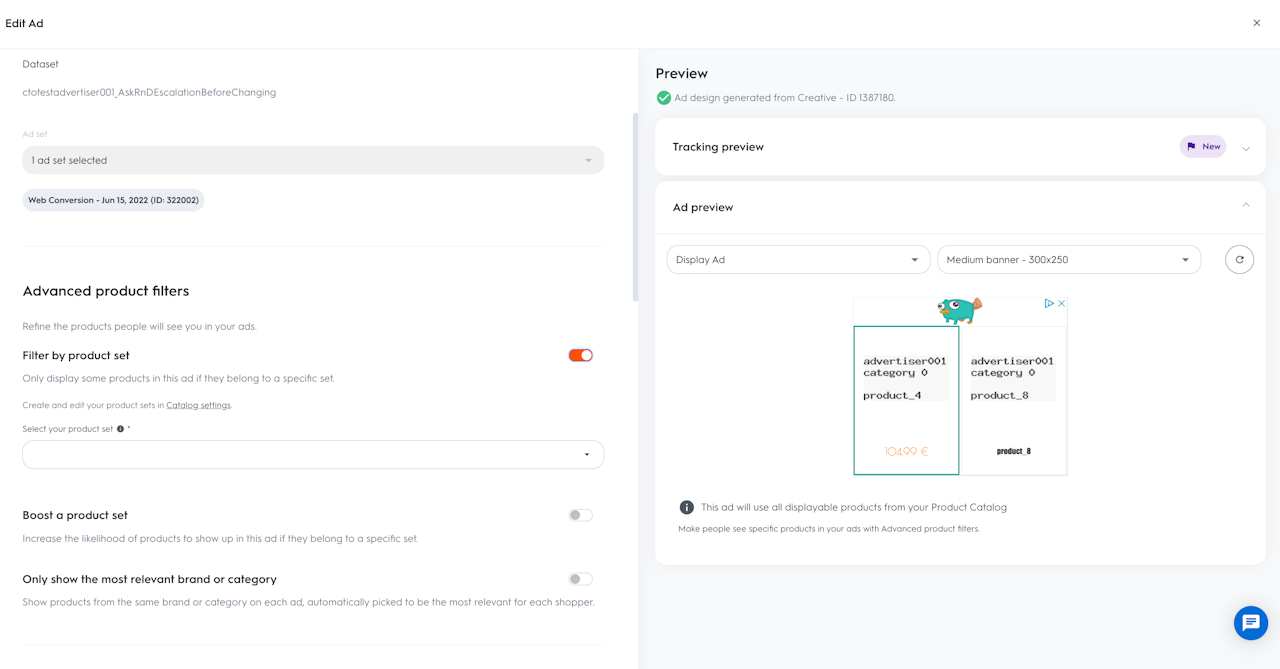
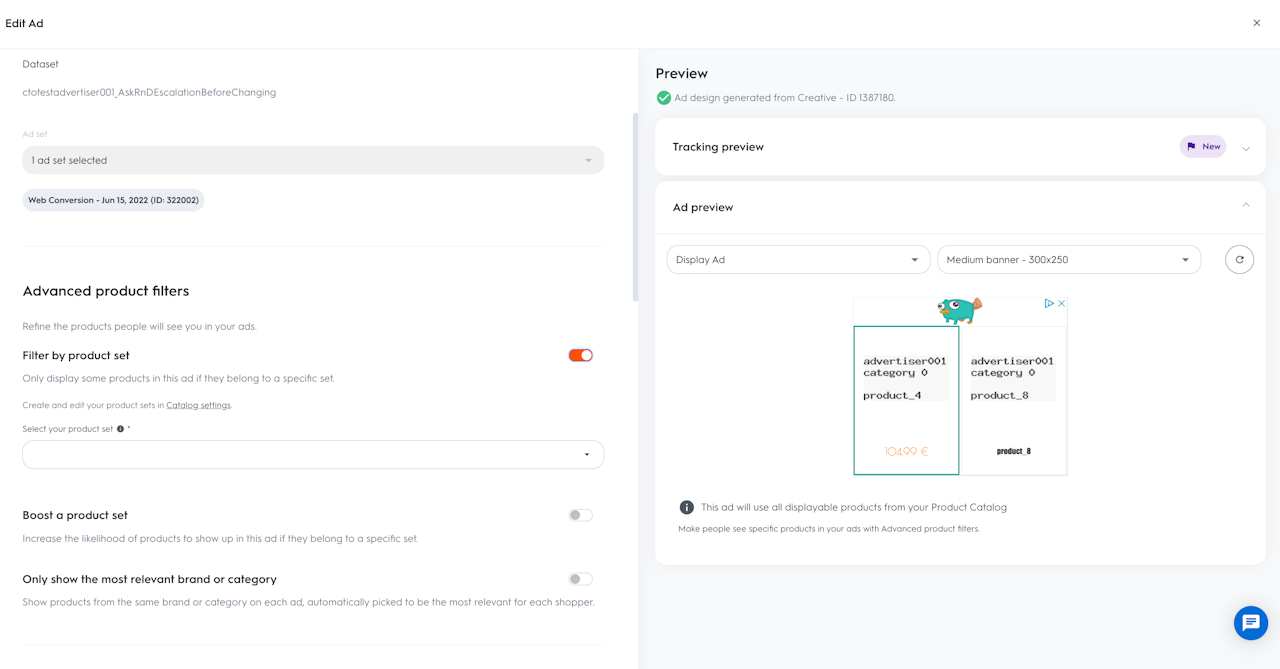
Feature a product set in an ad
Once created, you can apply a product set to an ad to focus on the most important products for your business and your audiences.
About Advanced Product Filters
This section allows you to customize and refine the products displayed in your dynamic and showcase ads. Criteo’s dynamic creative optimization and product recommendation engines are trained to maximize performance to your ad set’s objective, these controls support cases where you may wish to have more control over the products a user will see, within your ads.
There are three options to refine the products people will see in your ads that can be used alone, or in combination:
Filter by product set
Boost a product set
Single brand or Category recommendations