Broad Targeting
Broad Targeting allows you to expand your reach and boost brand exposure. With Broad Targeting, you can tap into a wide audience base to reach a group of people in your campaign country. It relies on Criteo's delivery system to find the best audience for your ads. By leveraging this, you can increase your chances of reaching potential customers who may not fit within your usual targeting parameters. This opens up new opportunities to introduce your brand to a broader audience and generate increased brand visibility.
With Broad Targeting, you can:
Maximize Your Reach: reach a wider pool of potential customers who may have an interest in your products or services. By casting a wider net, you increase your chances of capturing the attention of new prospects and driving brand awareness.
Boost Brand Exposure: increase your brand's visibility by showcasing your ads to a diverse audience. Broad Targeting enables you to extend your reach beyond your usual customer segments, allowing more people to discover and engage with your brand.
Expand Your Customer Base: broad Targeting provides an opportunity to tap into new customer segments. By targeting a broader audience, you can attract potential customers who might not have been previously exposed to your brand, driving growth and expanding your customer base.
Refine Ad Placement: with Broad Targeting, you have the flexibility to refine where your ads are placed. You can layer on a range of contextual targeting options like contextual topic targeting, keyword, or placement targeting, allowing you to further refine your ad placements to reach the most relevant audience for your campaign objectives.
How to set up Broad Targeting
Open the right Navigation menu and select Manage & Measure > Campaigns > Ad Sets.
Select Create ad set and then select the campaign you wish to assign it to.
Name your ad set and select Broad targeting as your audience type from the audience menu.
If you want to use an already existing broad targeting audience, select from the drop-down list under Use an existing broad targeting audience.
OR, to create a new audience:Select Create new
Name your audience
By default, all users (prospects, visitors, and buyers) are included in a newly created audience.
You can select to exclude buyers (users that have already bought from your site, based on Criteo data) and / or exclude non-buyers (users that have visited your site but never made a purchase, based on Criteo data) by turning the relevant toggle(s) on.
Select Save and return to the Select your audience page.
Select Next and move to the Refine your audience section; this allows you to fine-tune your selections by using capabilities like placement, category, environment or keyword targeting.
Complete the remainder of the campaign creation process.