비밀번호 설정
Commerce Growth에 액세스하기 위해 사용자 계정을 생성하라는 이메일 초대를 받으면 비밀번호를 설정해야 합니다.
이 비밀번호는 크리테오의 보안 요구 사항을 준수해야 합니다.
8자 이상(40자 이하)
소문자 최소 1개
대문자 최소 1개
특수 문자 최소 1개
숫자 최소 1개
비밀번호 재설정
비밀번호를 잊어버린 경우 비밀번호를 재설정하려면,
marketing.criteo.com으로 이동합니다.
Commerce Growth에 연결하는 데 사용하는 이메일 주소를 입력합니다.
비밀번호 입력 단계에서 비밀번호 재설정을 클릭합니다.
인증 이메일 전송을 클릭하면 회사 이메일 주소로 보안 코드가 전송됩니다.
보안 코드를 입력하고 확인을 클릭합니다
크리테오의 비밀번호 요구 사항을 충족하는 새 비밀번호를 설정하고 로그인합니다.
비밀번호 변경
비밀번호를 재설정하려면 Commerce Growth 왼쪽 메뉴 하단 모서리에서,
사용자 이름을 클릭합니다.
개인 설정 페이지에서 계정 수정을 클릭합니다.
비밀번호 필드 아래에서 비밀번호 변경 링크를 클릭합니다.
비즈니스 메일함을 확인하여 크리테오 비밀번호 변경이라는 제목으로 크리테오가 전송한 이메일을 확인합니니다.
이메일에 포함된 비밀번호 변경 버튼을 클릭합니다.
크리테오의 비밀번호 요구 사항을 충족하는 새 비밀번호를 설정합니다.
로그인 관련 문제
비밀번호로 로그인하는 데 문제가 있는 경우 다음 세 가지 방법을 시도할 수 있습니다.
크리테오를 처음 사용하시나요? 초대 받은 사용자만 Commerce Growth에 액세스할 수 있습니다.
메일함을 확인하고 팀에 초대되었습니다라는 제목의 크리테오의 초대 이메일을 확인한 후 사용자 계정 생성 링크를 클릭합니다.
다음 조치가 필요합니다.
성과 이름을 입력하여 등록합니다.
비밀번호를 설정합니다.
입력한 이메일 주소에 오류가 있는지 확인합니다.
알 수 없는 이메일 주소로 로그인을 시도하는 경우 여기로 문의해 주십시오.