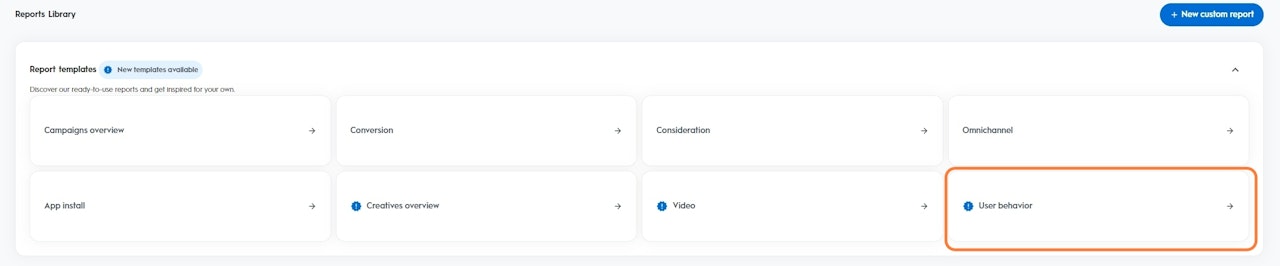
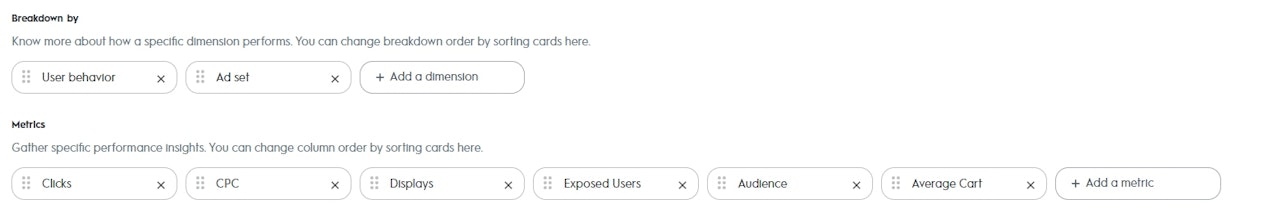
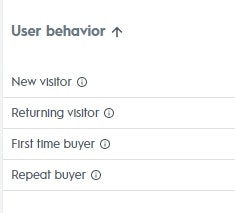
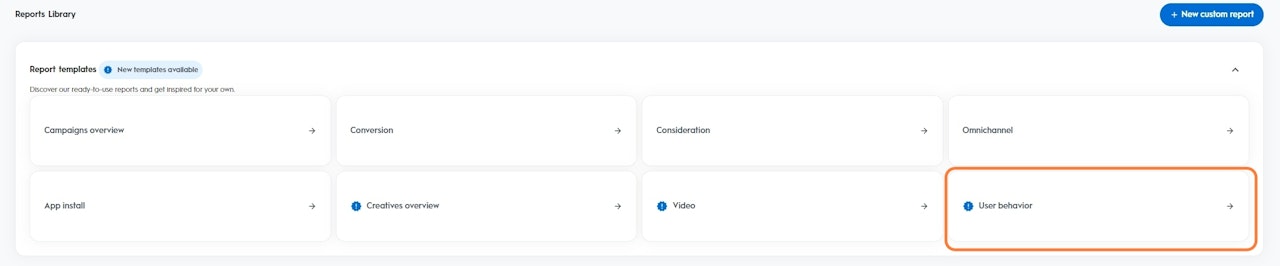
User behavior breakdowns in Custom report
Access new insights on your campaigns and ad sets using the user behavior breakdowns in Custom report. Learn how your commerce marketing activities across acquisition and retention drive visitors and buyers.
The user behavior breakdown can be accessed in two ways:
Option 1: From the left navigation bar, open Analytics > Reports library. Select the pre-packaged template User behavior.
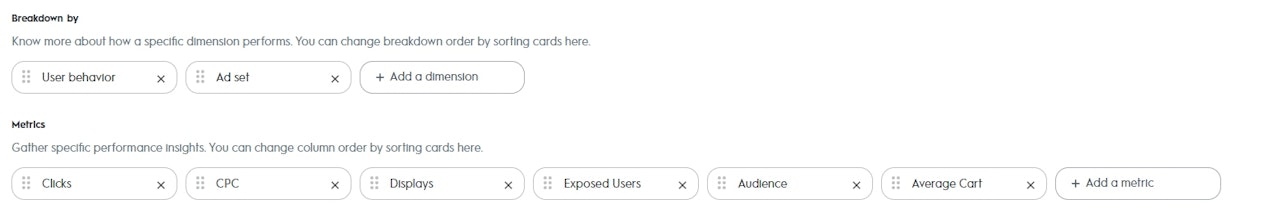
Option 2: Add the user behavior breakdowns to your Custom reports.
Both options offer you the same flexibility to adapt the report to your needs. You can select filters, attribution, and the time range or to save, share, schedule, or export your view. For more information, see Create your Custom reports in Analytics.
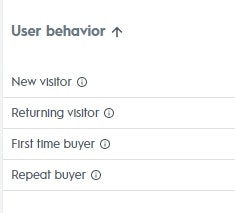
User behavior breakdowns
You can add the following user behavior breakdowns:
· New visitors: People who visited your site or app for the first time in the past 13 months.
· Returning visitor: People who came at least twice on your site or app in the past 13 months.
· First time buyer: People who bought something on your site or app for the first time in the past 13 months.
· Repeat buyer: People who bought something at least twice on your site or app in the past 13 months.
Understand how valuable different users are to your business.
For example, when you launch a new branding campaign to win new customers, you might want to know the number of new users attracted.
Now that your new users are familiar with your brand, your objective might be to motivate them to purchase. By retargeting those same users, those previously new users will return to your website and they will eventually convert. Now you might be interested in knowing the share of returning users who have made a first-time purchase, or simply who are first-time purchasers for your business.
Once the users make a purchase, you might want to encourage retention and repeat purchases and might be looking for the share of repeat purchasers among the total number of purchasers.