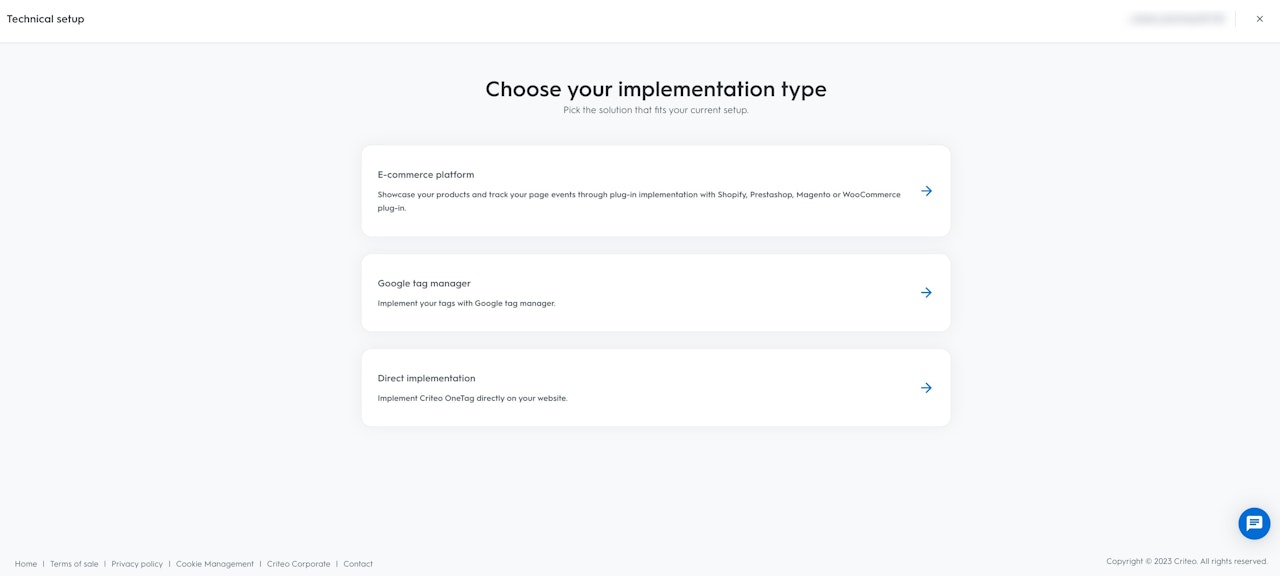
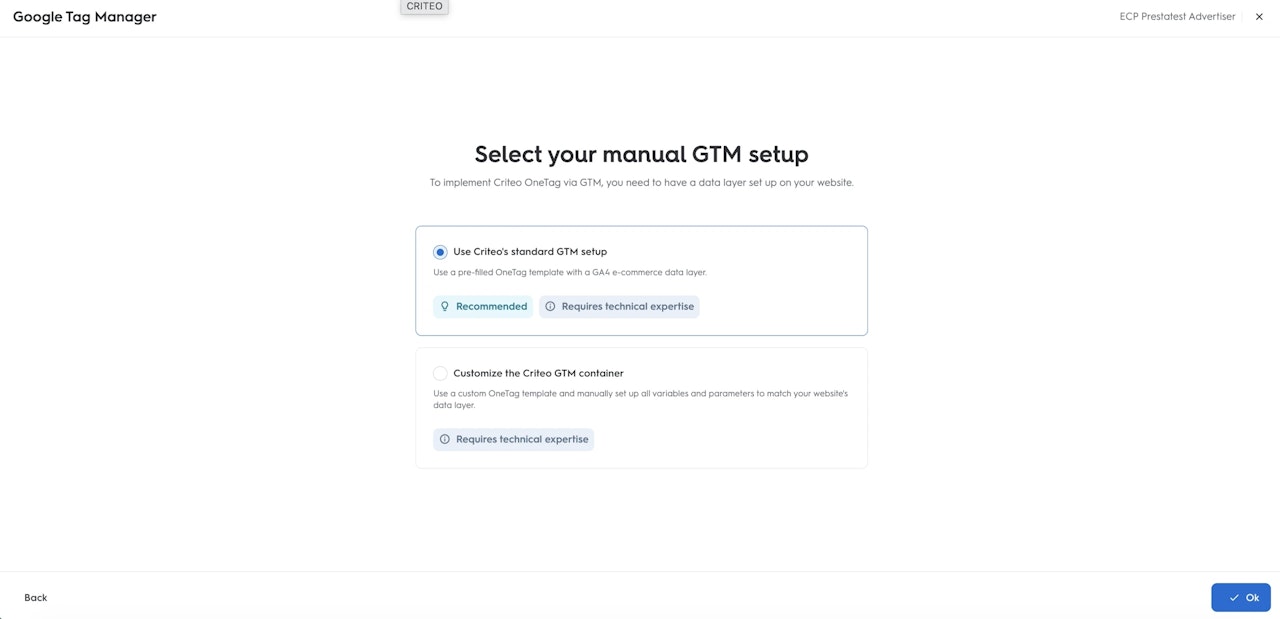
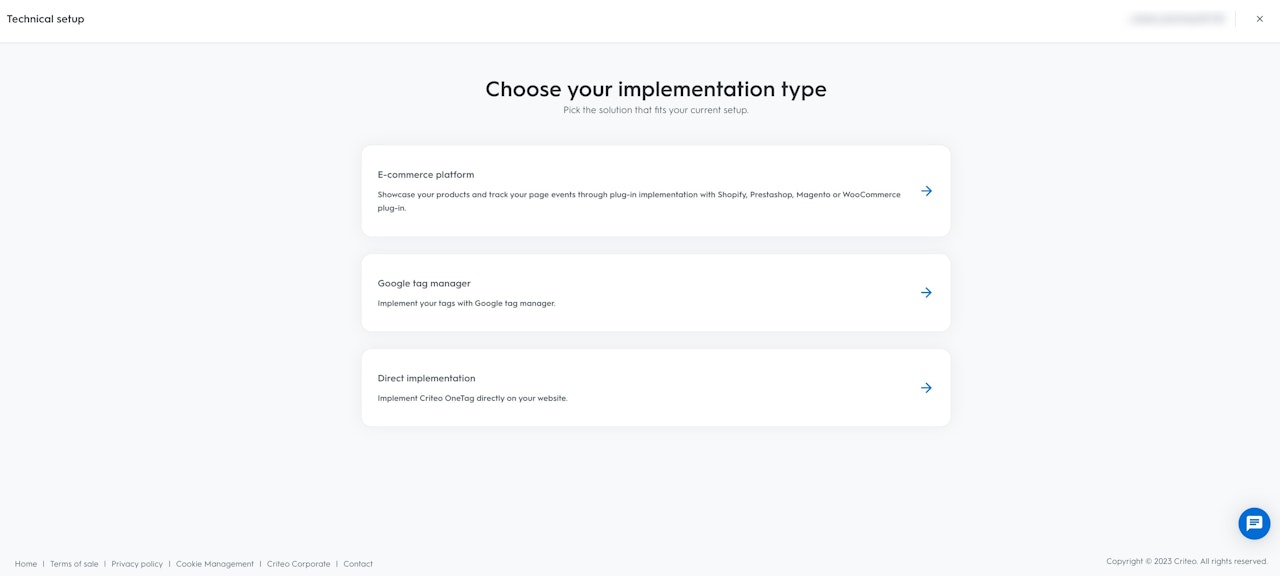
How to set-up the Criteo OneTag
Adding Criteo OneTag is quick, easy, and invisible to your users.
You have the following available options to add Criteo OneTag to your website:
E-commerce platform
Google Tag Manager
Direct implementation
E-Commerce Platform
If your website runs on a supported platform, you can set up the Criteo OneTag and your product catalog without having to edit your website source code.
From the Commerce Growth dashboard, select the e-commerce platform on which your website runs.
Follow the step-by-step guides provided for each e-commerce platform to install Criteo OneTag successfully.
What are the popular e-commerce platforms integrated with Criteo?
Shopify 🌟
WooCommerce 🌟
PrestaShop 🌟
Magento 🌟
Complete list of e-commerce platforms integrated with Criteo
|
|
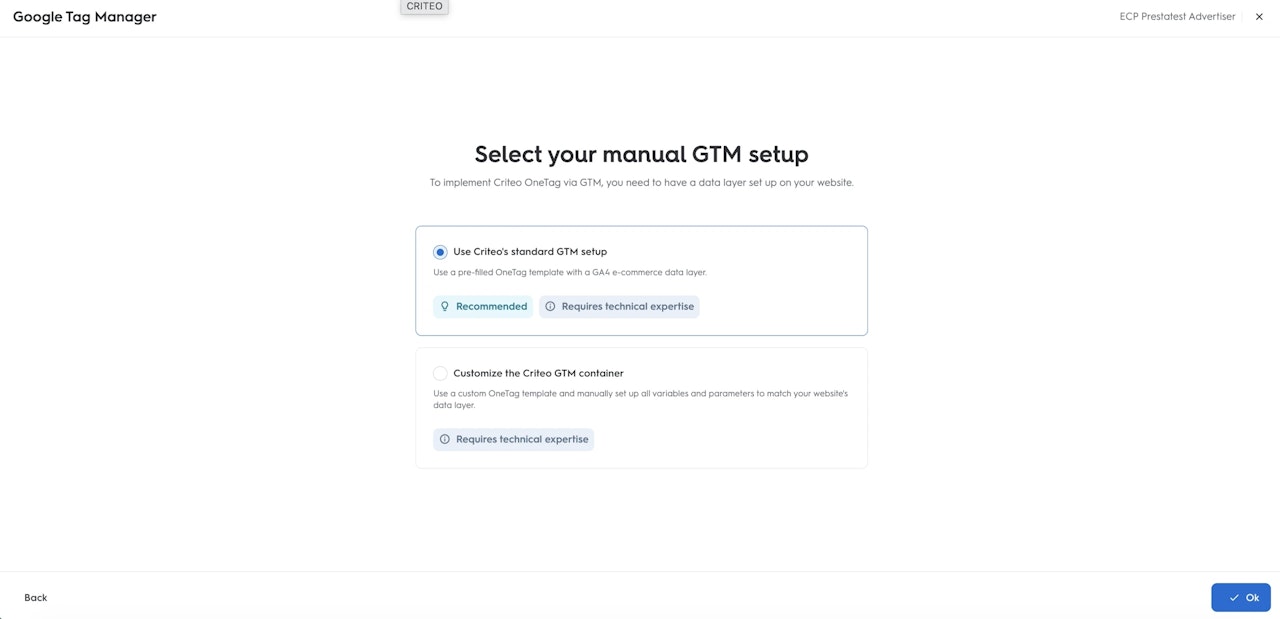
Google Tag Manager
You can add Criteo OneTag through Google Tag Manager.
Requirements
You'll need to:
Have or create a Google Tag Manager account and container.
Install a Google Tag Manager container on your website.
Add data layer code to your web page.
Add Criteo OneTag.
Verify the tag works.
What's a data layer?
A data layer is a JavaScript object that is used to pass information from your website to your Tag Manager container. You can then use that information to populate variables and activate triggers in your tag configurations.
The content of the data layer will determine what information is transmitted to Criteo through the Criteo OneTag.
What is the best method to add Criteo OneTag via GTM to your website?
You can implement Criteo OneTag through Google Tag Manager in two ways:
If your website already sends GA4 enhanced ecommerce events, choose the standard path for a fast setup.
If your website uses a custom or incomplete data layer (or none), pick the adapt path and wire our tags to your triggers and variables without changing your site code.
Direct Implementation
Requirements
You'll need to have access to your website’s source code.
Find the header of your website or locate the header template in your CMS or web platform. Paste the code snippets at the bottom of the
<head>section, just above the closing</head>event.If you need help, your developer or IT team can also help you complete this setup.
Web development skills are required to replace variables with expected values, see the explanatory tables in each tag description.