Validating Criteo OneTag for Transactions
Transaction report
The transaction report contains all the data collected each time our sales tag is fired on your confirmation page. This data is used to measure Criteo ROI very precisely. We display all the data collected from the sales tag on our Performance Platform.
Please download the transaction report and verify the following points:
Compare the number of sales presented in the report versus the total number of sales you registered on your website over the same time period.
The information in the report is from the transaction tag. If the sales amount is not correct, please amend the tags to reflect properly what happens on your website.
To make sure the campaign is running in good technical conditions, the difference between the number of sales we record and the sales logged on your site must not be greater than 20%. A difference of less than 20% is acceptable due to potential unsupported browsers or technical limitations on the user’s side.
By accurately recording what your visitors buy, we optimize the content of your banners by excluding the purchased product from retargeting. That’s why it’s important to validate the correct implementation of the Criteo OneTag for transactions.
Discrepancies
If you notice a discrepancy of more than 20%, you can run a transaction test on your site using our Debug Mode. This will reveal whether our sales tag is firing correctly. Ideally, you should test all payment methods.
To help you find the source of the discrepancy, please check the following points:
Are all the missing transactions coming from one of the following?
Payment method (PayPal, credit card bank module, etc.)
Device (iDevice, Android device, tablets, smartphone, desktop computer, etc.)
Browser (Edge, Chrome, Firefox, Safari, etc.)
Is the user automatically redirected to the purchase confirmation page after the transaction is completed?
PayPal, for example, might not automatically redirect your users after the purchase. In this instance, you can set up the automatic redirection or contact the support of your payment partner/module.