Using a local inventory feed
1. Why should I share this data?
To provide the best experience to your shoppers, we advise that as part of your offline setup you provide us with a Local Inventory file. This provides Criteo with local product price and availability across your store network, ensuring that we accurately drive shoppers to stores with products that are available at that store.
2. Format overview and frequency
We accept CSV or TSV (comma- or tab-separated values) files.
The header must be declared in the first row of the file and must be provided in lower case without spaces.
Each line of the file must be a distinct combination of store_id x item_id.
Files can be uploaded to the Criteo FTP or SFTP, or downloaded from your own FTP, SFTP or http(s) servers by Criteo. Get in touch with your Criteo Account Strategist to agree on the integration method that is best for you.
We require daily file updates by default but this can be more frequent if required, depending on the file size.
All file feed updates must be provided in full (store_id x item_id) including flags for products which have become out of stock.
PLEASE NOTE: If a new file does not include a store_id x item_id that was provided in the past, information about this store_id x item_id will be lost after 24 hours.
If we don't receive information for a given store_id x item_id, this item will be considered out of stock at that store.
If the price is missing for a store_id x item_id, we will consider the product out of stock.
If a store_id x item_id is missing from the feed, we will use the price and the availability for this same item_id from your main Criteo product catalog.
3. List of required fields
3.1.1 store_id
ID of the store.
This must match the value sent in your offline sales data feed .
Value: String.
Example: 1so546
3.1.2 item_id
ID of the product.
This must match the value sent in your offline sales data feed , Criteo OneTag and main Criteo product feed.
Value: String.
Example: p123tc
3.1.3 quantity
Number of items in stock at the store.
Please note: If the availability of a product has not been provided, we will consider a product available at a store when quantity > 2.
Value: Integer.
Example: 14
3.1.4 price
This is the Recommended Retail Price of the product as provided by the manufacturer.
The price will be displayed in the same currency as your site. Only populate this field with a numeric value using a period (.) as the decimal separator and no separator for 1000s.
Value: Float.
Example: 1299.99
3.1.5 sale price
This is the price at which the product is available for purchase within a store.
The price will be displayed in the same currency as your site. Only populate this field with a numeric value using a period (.) as the decimal separator and no separator for 1000s.
This field is optional
Value: Float.
Example: 999.99
3.1.6 availability
This indicates the availability of the product at the specified store_id.
There are 3 values that can be used here:
Preorder: the item is available for order but cannot be shipped currently.
In stock: the item is available for order and shipping.
Out of stock: the item is not available for order or shipping.
Please note: items marked "Out of stock" will be excluded from banners.
This field is optional
Value: String.
Example: In stock