Updating existing audiences
Follow the steps to make updates to your campaign audience:
1. Use the left navigation panel on Commerce Growth and go to the Audiences tab under the Assets section.
2. Select Audience library and you will see all the available audiences and segments.
3. Under the audiences' tab, you will see a table consisting of columns for name, Id, Type, Size, Linked ad sets, and Last update.
4. Click on the three dots at the end of the audience's name row you want to make changes to and click on edit.
5. An audience editing window will open on the right. You can make changes like name and who were targeted. You can also add an excluded contact list by turning the toggle on.
6. Once you are done with the changes, click Save and your audience will get automatically updated.