Launch Meta Ads
Launch your campaigns on Meta and access new touchpoints by reaching consumers when they are not on the Open Internet. It also allows you to target audience segments that are almost entirely on social platforms, such as millennials.

Integrate Meta Account
To launch Meta ads from your Commerce Growth account successfully, you first need to allow Criteo access to your Facebook page.
Follow the steps to integrate your Meta account with Commerce Growth.
1. Use the left navigation bar to open Settings > Account > Connections.
2. Click on Link an App and select Meta and the dataset you want to attach.
3. Provide your Facebook Page ID (You can find your Facebook ID using this guide.)
4. Now, open your Facebook account to grant access to Criteo Business Manager by following these steps:
Go to Settings & Privacy and click on Page set up under Audience and Visibility on the left navigation bar.
Click on the View button next to Page access and approve Criteo’s request.
Once your Meta account is successfully integrated with Criteo, you can activate Meta campaigns.

Activate Meta Campaigns
To activate your Meta Campaign on Commerce Growth, follow the steps:
Using the left navigation bar, click Campaign under the Manage & Measure section. Select Ad sets.
You will find a new column in the table called Social Media.Note: You will only see this label if your ad set is eligible for activation.
If your ad set is eligible for activation, the label will say eligible. We have mentioned the eligibility criteria in the above section.
Click on the three dots of the eligible campaigns and select Extend to social media.
Now, if your Meta account is not successfully integrated with Commerce Growth, you will be prompted to set up the account. Otherwise, you will be directed to the activation flow where you need to create a social ad and set up your budget.