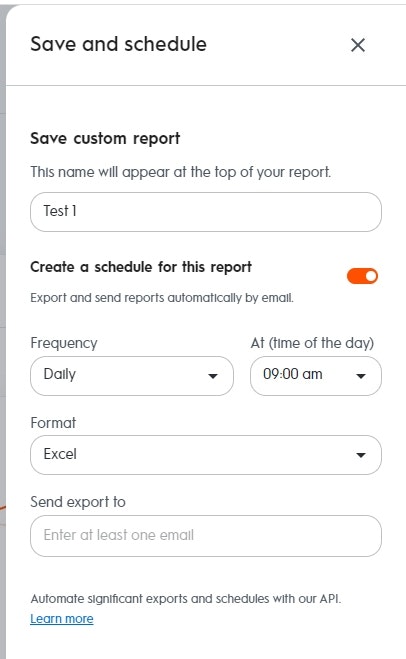
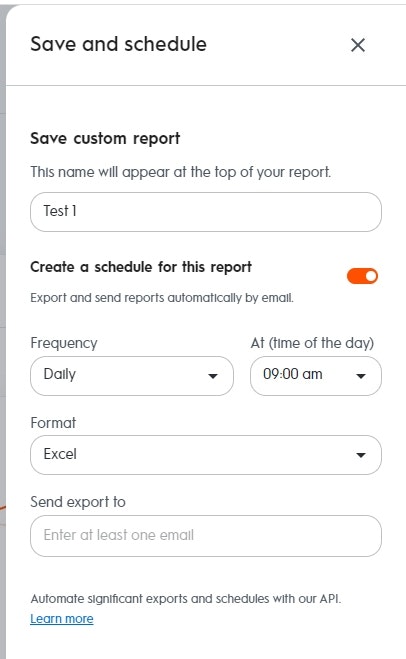
Schedule your reports
Reports can be scheduled daily, weekly, or monthly (sent on the first of the month) and are available as CSV or Excel files. You can name scheduled report, select the frequency of how often the report should be exported, choose a format, and enter the recipient’s email.
To schedule a report:
From any dashboard, click on Save and Schedule icon as shown. The Save and Schedule window opens.
Enter a name for your report.
Toggle on the Create a schedule for this report.
Using the dropdown, select the frequency, time, and format.
Enter the email(s).
Click Save.
Visit the reports library to review all reports you have scheduled.