Set up your reporting
Using the Analytics module in Commerce Growth, you can customize your reports in a number of ways. You can also schedule your reports and export your data.
To open your reporting dashboards, in the Commerce Growth platform, from the left panel, select Analytics > Real time or Reports library.
These dashboards provide detailed data visualizations that are fully interactive and customizable for your business needs. You can also customize the dashboards with different time ranges, currency, attribution filters, or various breakdowns, and save your customized views.
Read on to learn more.