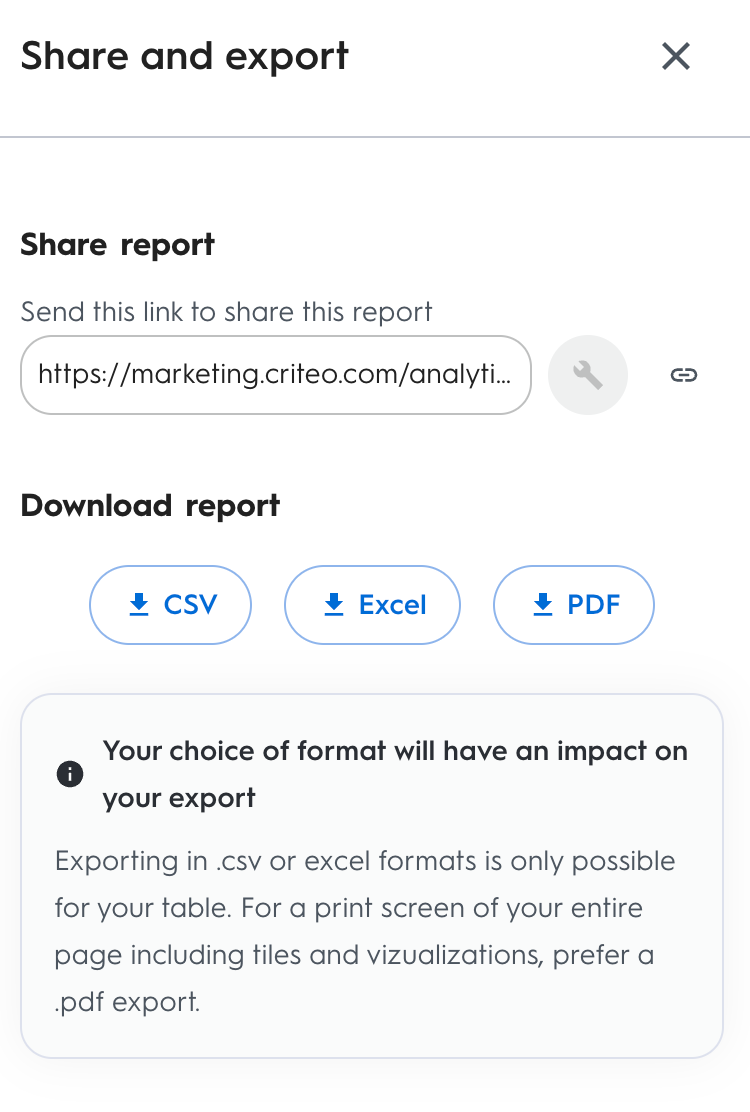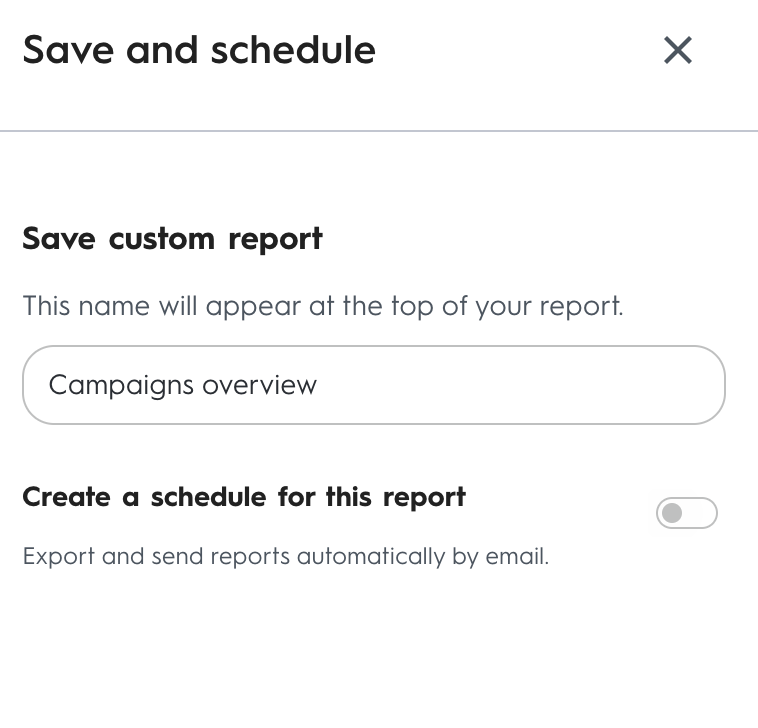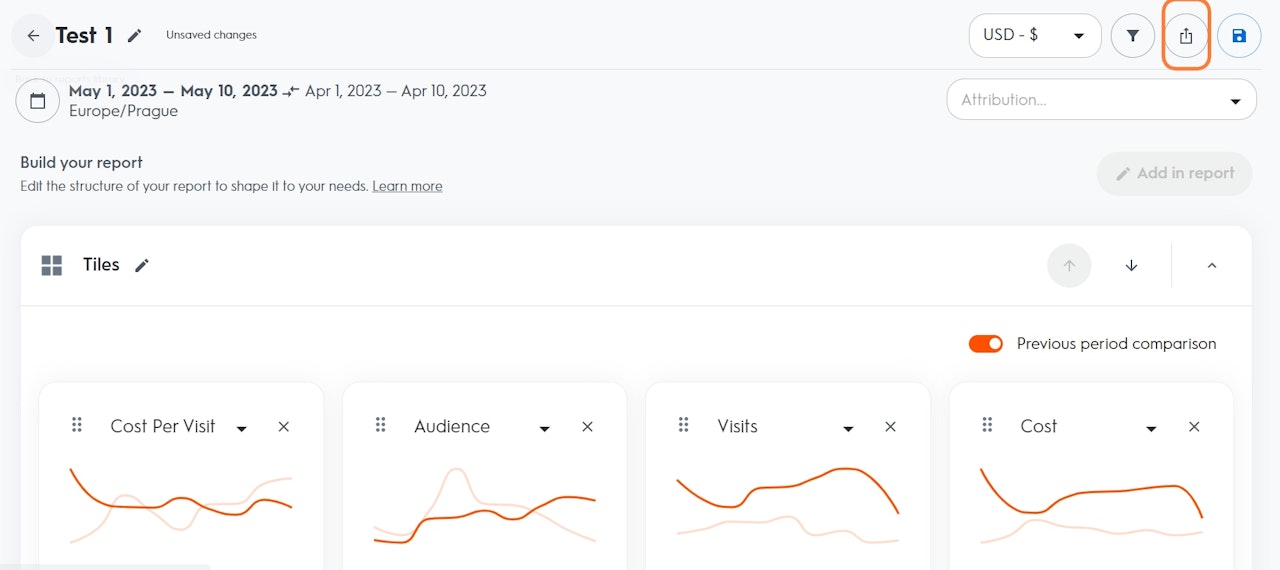
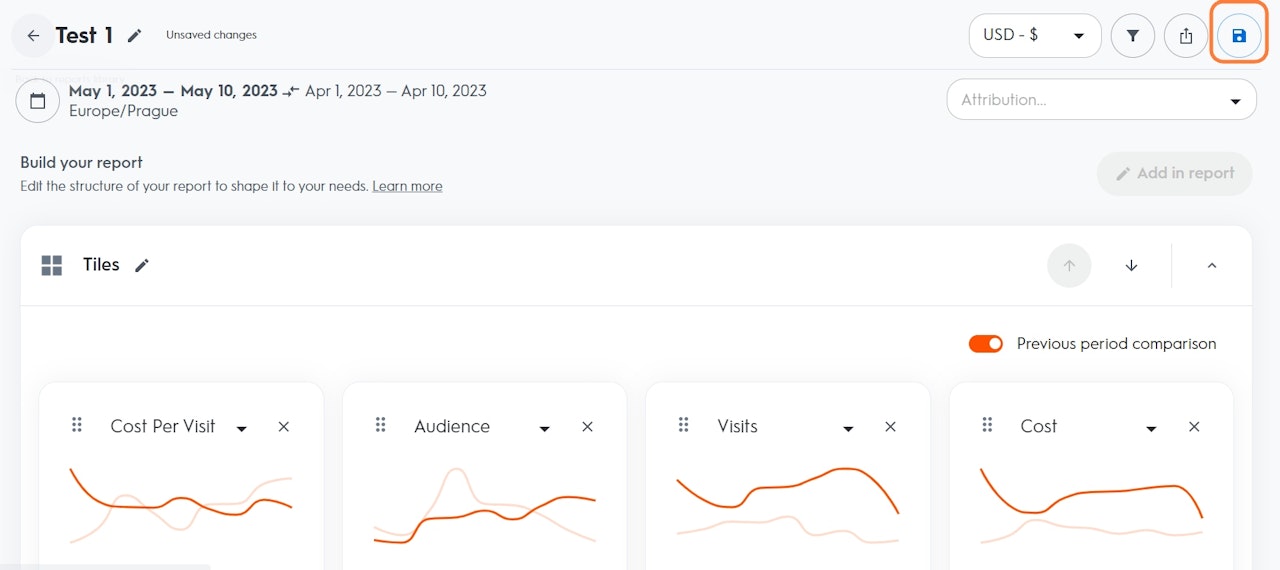
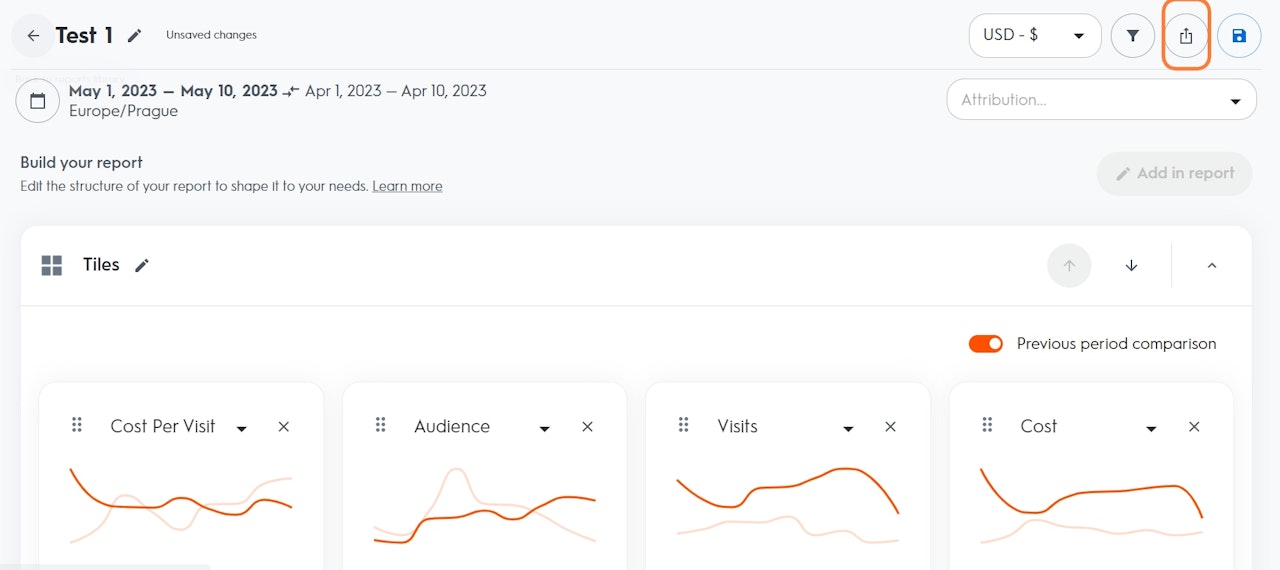
Export your reports
To view your Criteo-generated reports and the reports created by you, in the Commerce Growth platform, from the left panel, select Analytics > Reports library.
From any dashboard, in the top right corner, click the Export icon as shown in the screenshot. The Share and export window opens.
To share the report, copy the report URL.
To download the report, choose between CSV, Excel, and PDF options.
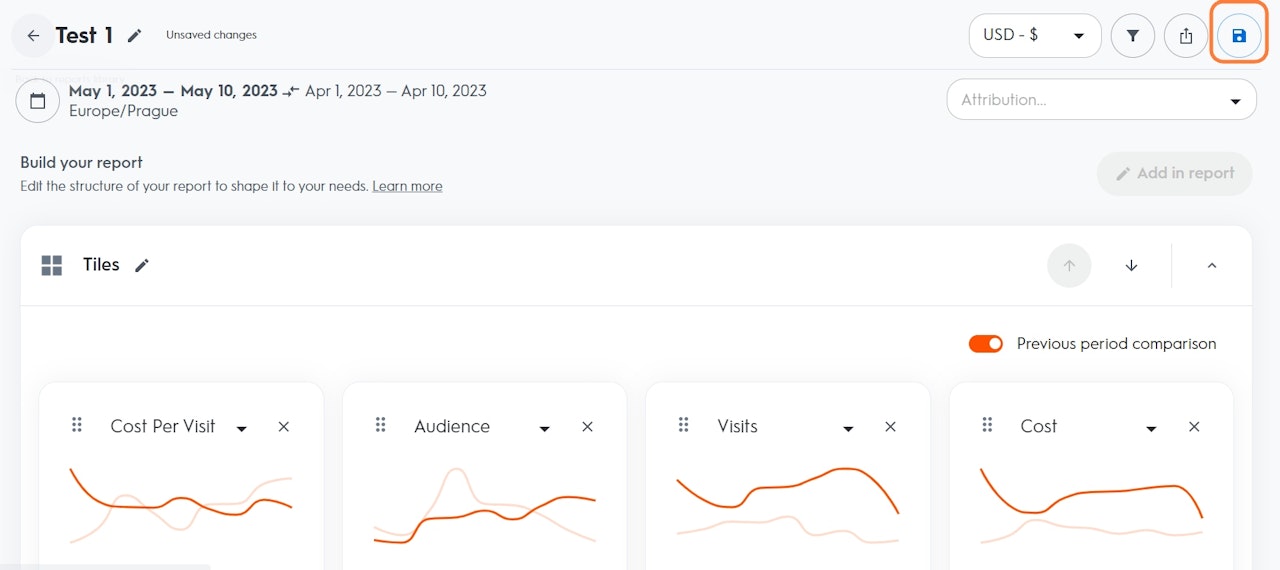
Saving reports
Follow these steps to save reports:
From any dashboard, you can click the Save and schedule icon as shown in the screenshot. The Save and schedule window opens.
Enter a name for your report.
Hit Save.