Table of contents




Import your product catalog
To create dynamic ads, we need to make sure your product catalog (product feed) is connected to Criteo. A product catalog file contains information about all of the products on your site. Our technology will use the information from your product catalog to build your ads in real time.
The Management Center dashboard can help you complete the process. Follow the steps below to upload your file to your catalog for the first time.
Select “Product catalog” from the navigation menu and click “Import catalog” to import your catalog. You can also click on "Product catalog" in the campaign launch checklist.
The Management Center dashboard can help you complete the process. Follow the steps below to upload your file to your catalog for the first time.
Select “Product catalog” from the navigation menu and click “Import catalog” to import your catalog. You can also click on "Product catalog" in the campaign launch checklist.
You can choose to provide a URL to your catalog, or you can select your E-commerce provider, if your store is hosted on one of the available options.