Offline sales onboarding - flat file feed integration
Type | Feed example | Format | Update | Location |
|---|---|---|---|---|
One event_item_id per line. Each line of a given transaction to share the same event_id. | Feed example in attachment 1 | CSV/TSV | Daily (Max. 48 hours) | Criteo (S)FTP/Client (S)FTP |
One event_id per line. Including an event_item_id column with a list of product IDs separated by pipes (I). | Feed example in attachment 2 | CSV/TSV | Daily (Max. 48 hours) | Criteo (S)FTP/Client (S)FTP |
If you wish to share your data via flat file feed integration, please use a TSV or CSV feed format.
The CSV format is based on the comma-separated value. The header must be declared in the first row of the file, it is recommended that headers are provided in the lower case and don't contain spaces.
Files can be uploaded to the Criteo FTP or SFTP, or downloaded from your own FTP or SFTP by Criteo. Get in touch with your Account Strategist to agree on the integration method that is best for you.
Each line in the file should be a distinct product with its unit price and quantity. Transactions that include several products should be split into multiple lines, sharing the same event_id. Criteo will group by event_id and calculate the total price.
Please note that Criteo can also accept one line per transaction, in which case multiple product data should be separated by pipes(|) inside the "event_item_id" column.
It is recommended that you schedule an import at least once daily, Criteo can process the flat file as frequently as every hour. The maximum ingestion delay is 48 hours.
Please see the above table with the data specification for your flat file upload, showing columns that are required and optional.