Introducing Analytics Module
The Analytics Module is a comprehensive reporting and insights hub within Commerce Growth that provides deep visibility into your campaign performance.
This powerful collection of dashboards gives you access to real-time data, advanced tools, and detailed performance breakdowns across nine specialized reporting areas. The module is designed to help you make data-driven decisions by providing actionable insights into every aspect of your advertising campaigns.
Why use the Analytics Module?
Using the Analytics Module helps in:
Data-driven decision making: Access comprehensive performance data, including KPIs like cost, revenue, displays, clicks, and detailed breakdowns across placements, creatives, and products.
Advanced planning capabilities: Use these advanced tools to understand the impact of setting changes and optimize future campaign performance.
When to use it?
Use the Analytics Module when you need to:
Monitor real-time campaign performance: get up-to-date metrics with real-time data.
Analyze historical performance: identify trends and optimization opportunities.
Plan future campaigns: use tools to optimize performance.
Understand which creatives, products, and placements drive the best results: gain insights into what works best.
Make strategic decisions: base your decisions on comprehensive campaign data.
Who should use the Analytics Module?
The Analytics Module is ideal for:
Campaign managers and performance marketers: Review and optimize campaign performance.
Business analysts: Gain detailed insights into audience behavior and campaign effectiveness.
Strategic planners: Forecast performance and plan future campaigns.
Anyone responsible for data-driven advertising decisions: Base your decisions on comprehensive performance metrics.
How to access it?
Using the left navigation bar in Commerce Growth, navigate to Analytics under the Manage and Measure section.
The module is organized into two main sections: Reporting and Exploring, each containing specialized dashboards for different types of analysis.