Frequently asked questions
Q: How can I acquire new users for my website?
A: We recommend you create acquisition campaigns.
If you're already running an acquisition campaign with Criteo, a good idea is to diversify your audience. Our acquisition products enable you to reach potential new customers and invite them to visit your website.
Learn more About Audiences.
Q: How to improve the performance of my campaign?
Make sure your Campaign level spend limits is 1.5X higher than your Ad Set budgets.
Campaign limits & AdSet budgets can be set to daily, weekly, monthly, or custom time frames.
The spend limit is set at the campaign level and is a fixed limit. Once we reach this limit, the campaign will be paused.
The daily budget is set at the ad set level and is a flexible amount per day. Note that if several AdSets are related to one campaign, the spent limit will be the count of all these.
We recommend setting your spend limit to 1.5 times your total Adset budget. In this way, campaign spending is flexible, and your campaign can spend more when the conversion rate is better.
For a short campaign (less than a week) use the Budget optimizer
Remember, patience is key!
After you launch your campaign, it can take up to three days to begin to deliver impressions with budget optimizer.
We recommend using manual Max CPC if you're planning to launch a short campaign that should deliver from day one.
Q: How do I change my Max CPC bid?
A: You can change your bid directly in Commerce Growth, or you can receive a suggested bid change from your account strategist or our support team by email.
To accept it, you need to approve the bid in the notifications panel of Commerce Growth or by following the instructions in your email.
Q: Why is it important to regularly check and adjust my campaign controller - CPC/COS/CPO/Budget?
A: The digital ad marketplace is a dynamic environment. User behavior as well as the strategy of your competitors are constantly changing.
Cost per Click is the amount of money spent for one click on an ad.
CPC is your bid in the digital auction.
To stay competitive it is crucial to follow the market trends. Depending on the seasonality, different CPCs can guarantee the winning bid and higher win rate (the number of displays divided by the total number of display opportunities).
It's important to increase your CPC during periods of increased online purchases so that your campaign remains competitive.
Q: How do I change my CPC or bid?
A: You can change your bid directly in Commerce Growth, or you can receive a suggested bid change from your account strategist or our support team by email.
To accept it, you need to approve the bid in the notifications panel of Commerce Growth or by following the instructions in your email.
Q. How do I monitor the technical health of my account?
To monitor the technical health of your account, regularly review key diagnostics such as tag implementation, feed quality, and campaign delivery metrics.
Maintaining a healthy account involves checking that your tracking tags are firing correctly, your product feed is complete and up-to-date, and your campaigns are delivering impressions and conversions as expected. Technical Health Checks can help identify issues early and provide actionable insights to optimize performance.