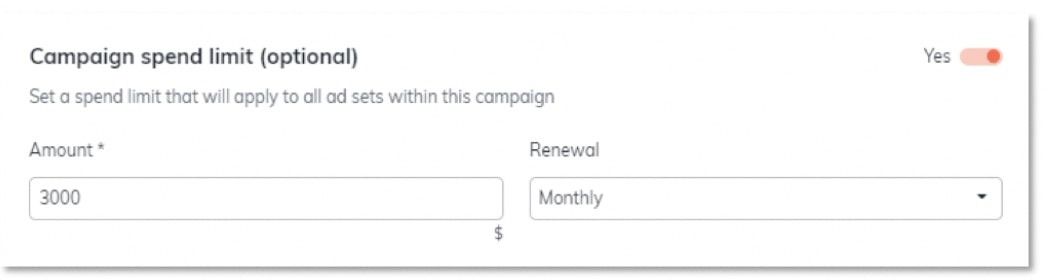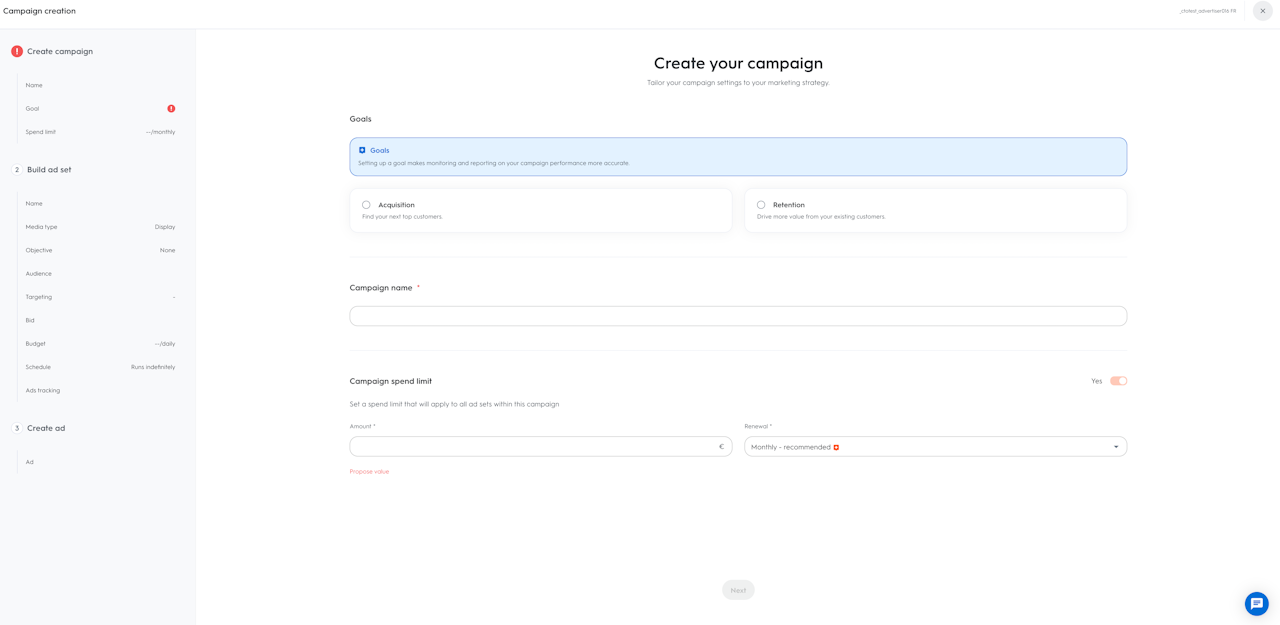
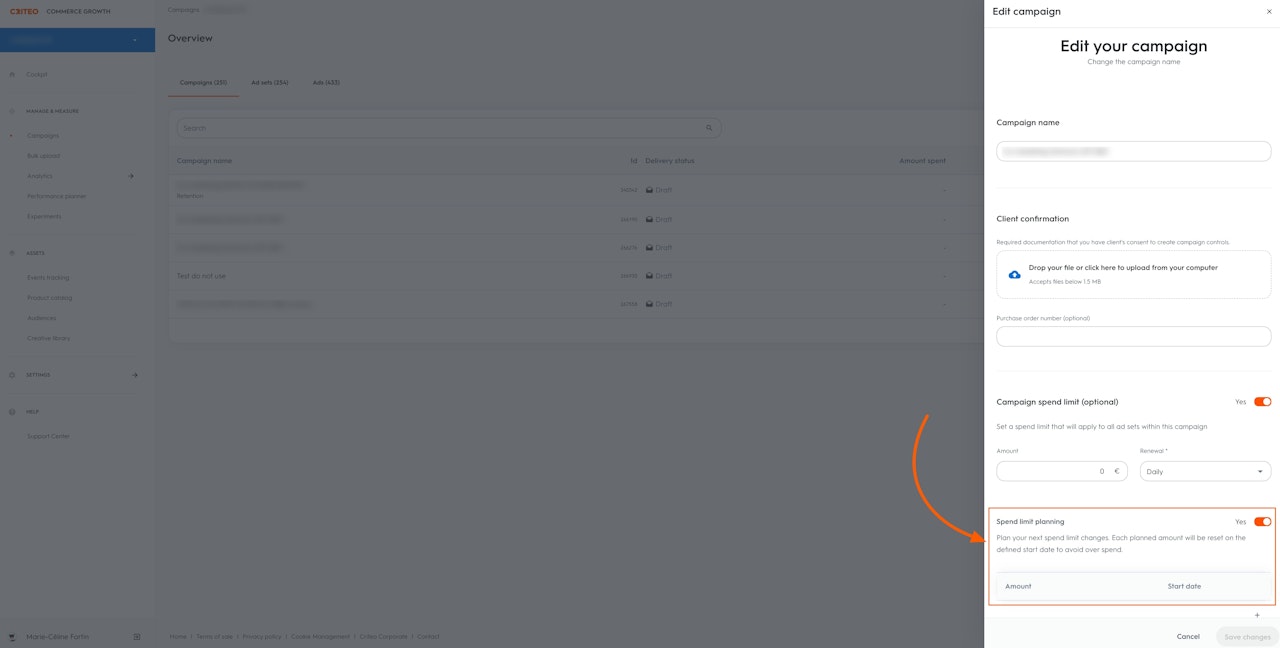
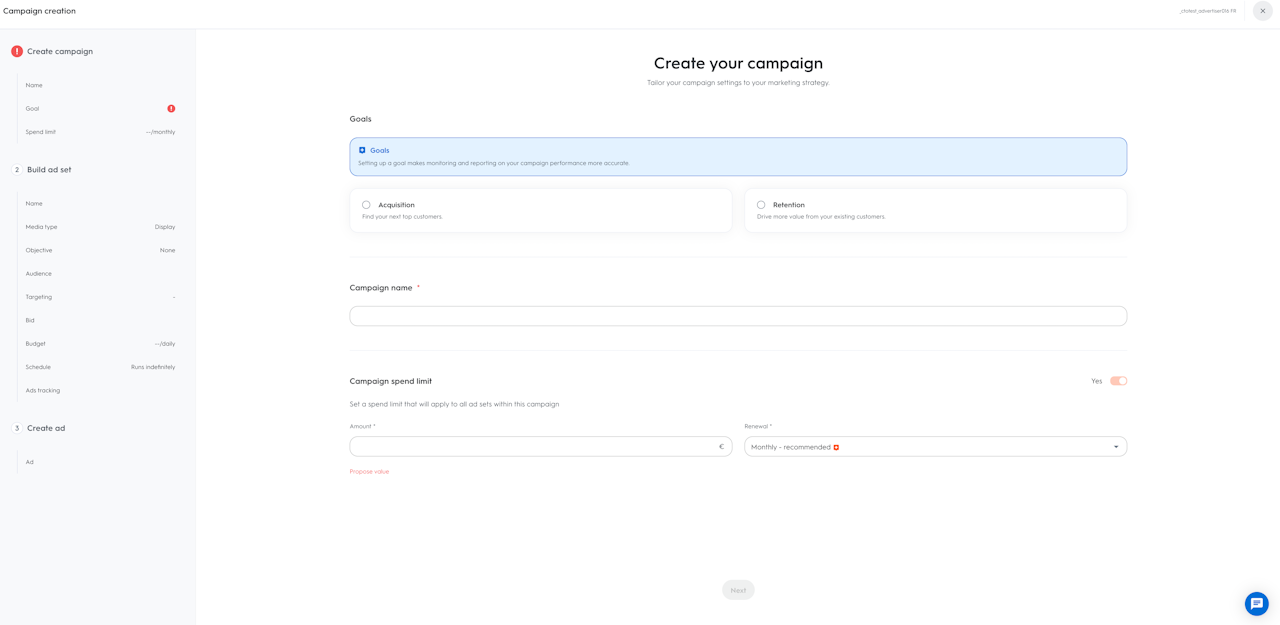
Campaign spend limits
Spend limits define the maximum amount of money that can be billed for a specific Campaign for a given renewal period. This limit will be applied to all ad sets that are grouped under the campaign.
You can set up a spend limit when creating a campaign.
You can update a spend limit by editing a campaign.
If you want to control your spending, you can set a spend limit and a renewal frequency (daily, monthly, lifetime).
Daily is for a campaign to sunset after a specific day.
Daily spend limit is the amount to be spent at a daily level. Renewed at 00:00 UTC every day.Monthly is for a campaign to sunset after a specific month.
Monthly spend limit is the amount to be spent over the calendar month. Renewed on the 1st of every calendar month. This is highly recommended vs daily as it allows Criteo to better optimize performances.Lifetime is for a specific/1 time only campaign to sunset at a specific time.
This is the total amount to be spent over the campaign's lifetime. It includes the total spend to date for all associated ad sets and will not renew or reset. Please note that it is subject to your credit limit.
Campaign spend limits are a good way to make sure multiple ad sets adhere to a total budget. However, as there are no pacing or delivery distribution for spend limits, spend will be allocated depending on the ad set budget settings. If no ad set budgets are set, spend will be allocated to the ad set with the highest demand or performance.
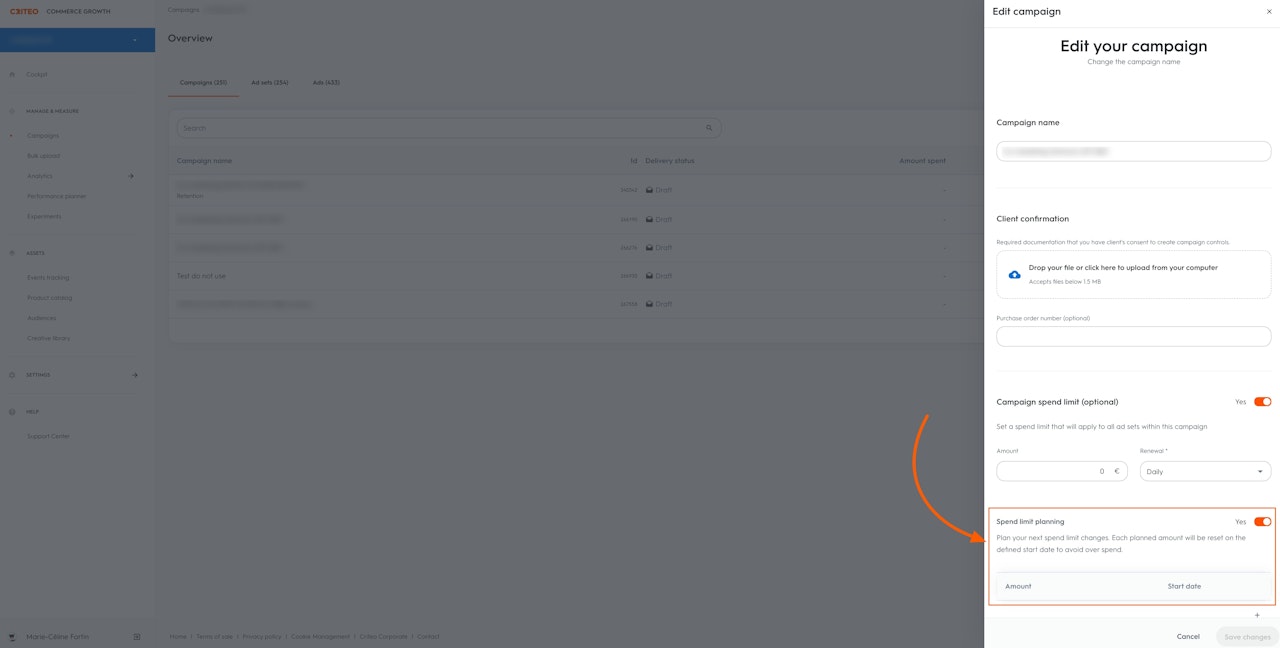
Spend limit planning
The spend limit planning option is available when you edit a campaign.
It allows you to schedule changes to your campaign spend limit, within the same renewal type.
This option is very useful for planning budget changes in advance, ideal for vacations, weekends and promotional periods.
Spend limit planning is available for all type of budget (daily, monthly, lifetime).
Available fields for spend limit planning:
Amount: Changes the spend limit to the designated amount
Start date: Applies the spend limit change on the specified date. Please note that only one change can be scheduled for each calendar date.