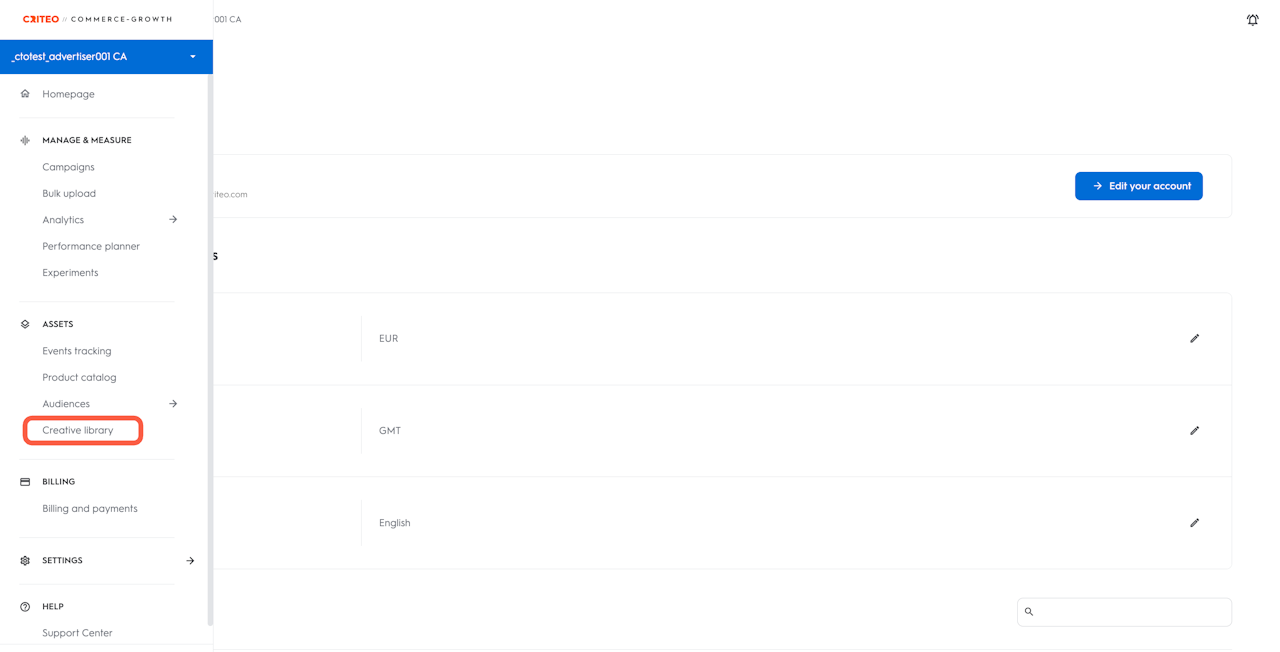
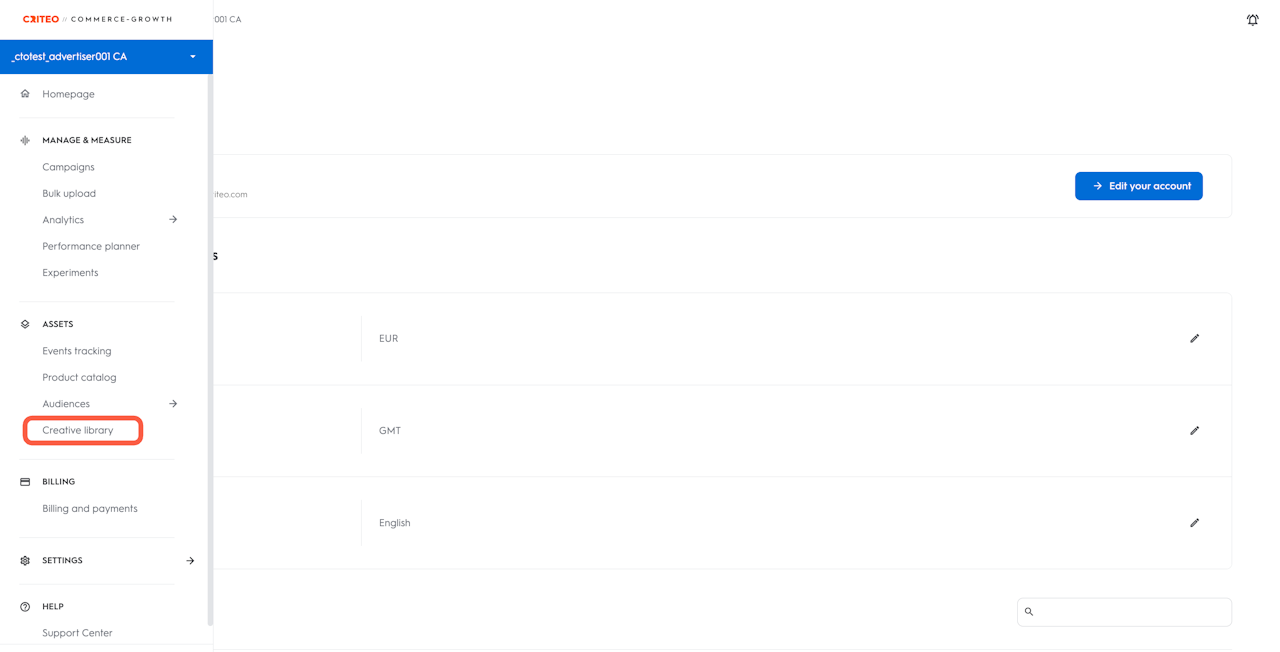
About the Creative Library
The creative library stores all the creatives used to build and manage ads delivered across a campaign, enabling creative collaboration during the development process.
The creative library functions as your centralized creative management system, providing a unified workspace where all advertising assets are organized, stored, and made accessible to your team. It serves as both a repository and a collaborative platform, streamlining the entire creative workflow from initial concept to final deployment.
Key features of Creative Library include:
Asset organization: It systematically categorizes and stores all your creative components, making it easy to locate and reuse assets across different campaigns and time periods.
Campaign integration: Lets you easily connect creatives to your advertising campaigns. You can link ads to one or many ad sets while still having full control over how they are used.
Inventory management: Define and manage different inventory types to ensure your creatives are optimized for the appropriate advertising channels and placements.
Collaboration hub: It helps team members share access to creative assets. This lets them work together, give feedback, and manage versions during the creative process.
What can you do in the Creative Library?
The Creative Library is your central workspace for managing all advertising assets efficiently and consistently across campaigns. It enables streamlined creative development, version control, and activation. Here's what you can do:
Add a new creative: Create fresh advertising assets from scratch, incorporating all necessary design elements, text content, and technical specifications to meet your campaign objectives.
Edit existing creatives: Modify and update current creative assets to reflect new messaging, seasonal changes, or performance optimizations without starting from scratch.
Duplicate creatives: Efficiently replicate successful creatives as templates for new campaigns, saving time while maintaining proven design and messaging elements.
Launch new ads: Deploy your finalized creatives directly into active advertising campaigns with streamlined activation processes.
Troubleshoot image issues: Resolve technical problems with ad banners, including image display issues, formatting errors, and compatibility concerns across different platforms.
Check creative design status: Monitor and review the current state of your creatives, including draft, active, pending approval, or archived status to track workflow progress and campaign readiness.
Head to the Manage Creatives button to learn more about these controls.
How to access Creative Library?
Using the left navigation bar, click Creative library under the Assets section in Commerce Growth.