Ad Interactions Segments
With Ad Interactions segments you can re-engage people who have interacted with your video ads but didn’t land on your site. By targeting these viewers with ads, you can boost engagement and drive higher qualified visits with personalized messages.
When to use Ad Interactions Segment?
Here are a few examples of when you can use the Ad Interactions segment:
Engage people who started your video: these users have shown initial interest but may have been interrupted or distracted. Consider targeting them with ads that emphasize the value proposition and offer compelling reasons for them to revisit your site or engage further. Consider highlighting limited-time promotions or incentives to create a sense of urgency and drive them into a conversion funnel.
Engage people who watched at least 25% of your video: captivate users who watched at least 25% of your video with visually appealing display ads, like showcase ads, featuring exclusive offers. Tailor content to their interests, boosting website visits and enticing them to explore your offerings further.
Engage people who skipped your video: target them with shorter video ads or engaging display ads with a compelling call to action. This gives them a second chance to experience the value they may have missed, driving conversions and maximizing engagement.
How to set up an Ad Interactions segment?
Open the navigation bar on the left and select Audiences.
Open the Segments tab, and select Create segment.
Next, in the Choose a segment type window, select Ad interactions. The segment builder window opens.
Enter a segment name.
Select the video ad set to track engagement from.
Select the type of engagement to build the segment from.
Select the tracking period by selecting the engagements with a 0 to 90-day window.
Save your segment.