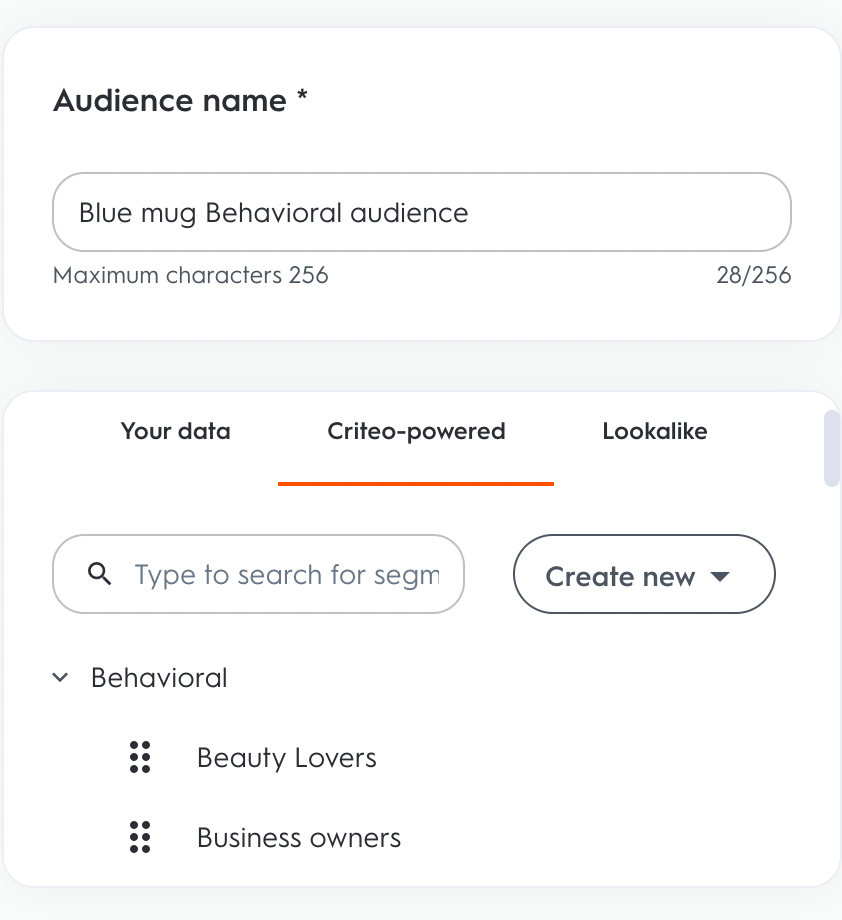
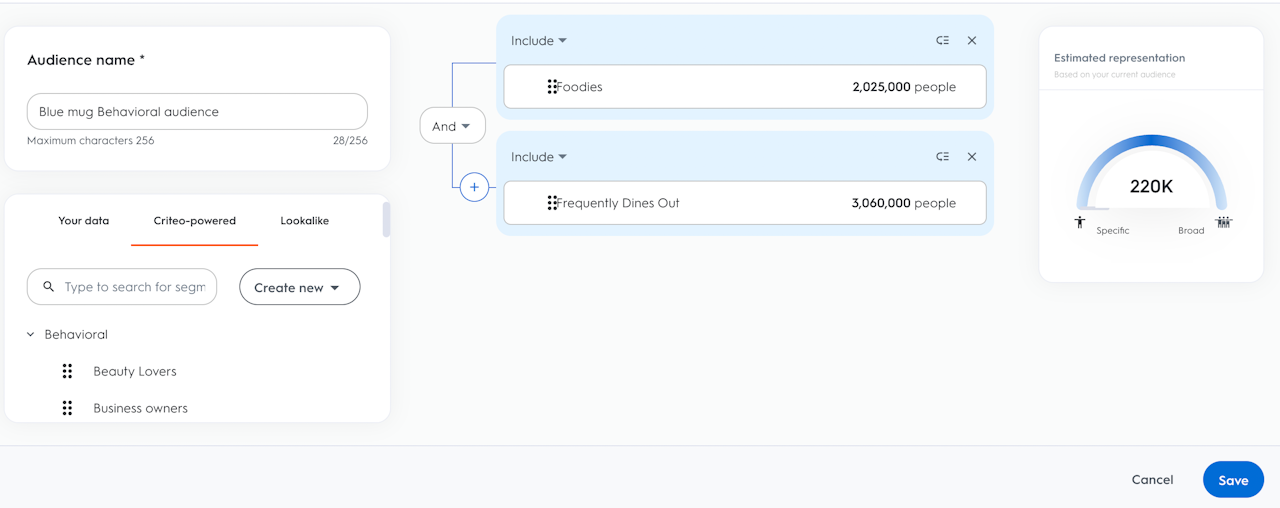
Behavioral Segments
Behavioral segments are built using Criteo’s expansive Commerce data as well as publisher data. These audiences capture a user’s repeated habits, interests, and purchasing habits to get a holistic picture of them as shoppers. This goes above and beyond In-Market segments which are focused on short-term products that a user is currently in-market for.
Behavioral audiences are grouped into the following segments:
Lifestyles: Helps you reach people who are likely enthusiasts, such as foodies, pet lovers, or home decor enthusiasts
Life Events: Helps you find people around life milestones, which are often associated with many specific purchase decisions, like new parents, recent movers, or students
Buying Patterns: Helps you find people who have shown regular purchasing patterns and attitudes like luxury buyers, deal seekers, or grocery shoppers
Seasonal: People who are likely to be interested in your product or service during specific occasions like back-to-school, black Friday, winter sales, Ramadan, or outdoor season
How do we compute Behavioral segments?
Behavioral segments are continually refreshed based on real-time shopper behavior across shopping intent, such as browsing or purchasing signals, and publisher signals, such as websites and types of content a shopper has shown interest in.
Some examples of signals that power behavioral segments are:
Product information and granular product attributes: We consider product categories, brands, pricing patterns, and many other product catalog-based signals that provide a more complete picture of user interests and behavior
Publisher signals: We observe domains and publisher content categories during user interactions to enhance our understanding of each user’s intent
Intent signals: We consider browsing and purchase recency, past purchasing behavior, frequency of browsing habits, and time to purchase signals across the open web
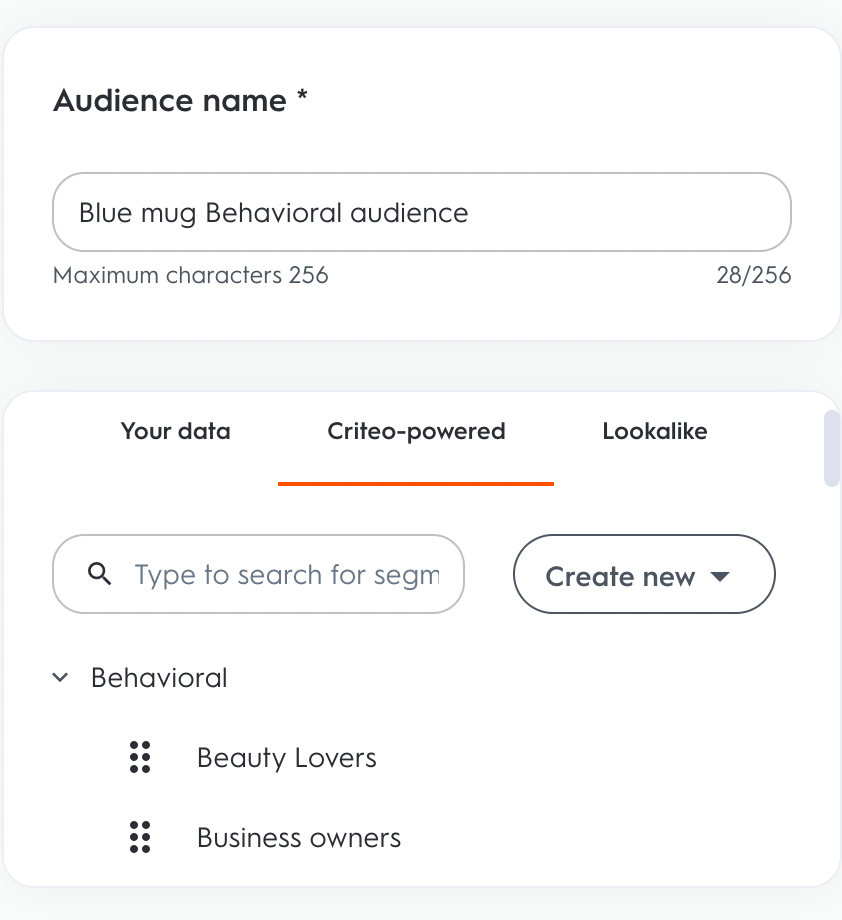
When to use Behavioral Segments?
Engage people who have repeated habits, interests, or purchasing habits that make them a good fit for your business. Here are a few examples:
Build brand awareness towards consideration for people who may have a strong interest or passion for your products or service
Reach people based on specific interests as they browse across the open web with customer acquisition objectives such as new customer traffic or new customer acquisition goals
If you are in the travel, finance, employment, or real estate vertical, Behavioral segments may be a good option to explore. For example, reach travel lovers and outdoor enthusiasts with your latest travel deals, or job seekers or business owners with the relevant services you offer
What segments is Criteo offering?
Here are some examples of how you can use behavioral segments:
You are a fashion retailer, launching a new line of children's apparel and accessories. You would like to find relevant new shoppers to reach with your latest children's collection. You decide to use “New Parents”, while these shoppers may not be actively in-market to purchase right now, you want to make sure your brand is top of mind with them when they’re ready to buy. In the lead-up to back-to-school, you use a “back-to-school” seasonal segment to reach parents for a fresh start to the new school year with relevant offers.
You’re an automotive dealer and want to promote to people who have shown interest in new and used cars, you are also selling electric vehicles and decide to use behavioral segments to reach people “interested in new cars” with your top new arrival sellers, “interested in used cars” with your featured trade-ins, and “eco-friendly” to feature hybrid and electric cars.
You are a finance business, specializing in loans and wish to target people who are “interested in cars” with car financing offers and wealth planning services to “personal tax planning” and “planning for retirement” individuals.
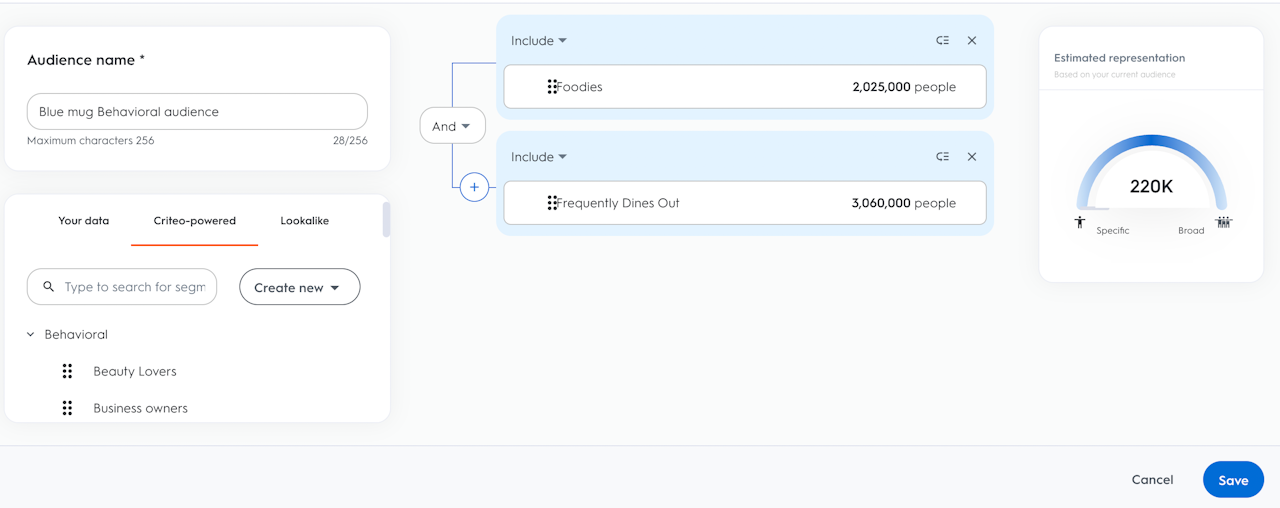
How to create Behavioral Segments?
From the left navigation panel, select Audiences.
Click on the Create audience button and select Customizable.
Name your new audience segment.
Click on the Criteo-powered tab and select Behavioral. There you will see the list of pre-created segments.
Build your Behavioral segment by selecting from this drop-down list.
You can combine multiple segments with an AND / OR operation. You can also combine behavioral segments with other Customizable audience Segments like in-market and location.
You can also exclude any specific audience segment by selecting Exclude and dragging and dropping your already-defined exclusion segment.