Lookalike Segments
Criteo Lookalike segments help you reach new customers whose browsing and purchasing behavior resembles a seed audience you provide. Use this segment to find new customers similar to those that you define as most valuable to your business, based on your unique needs.
This flexibility and control ensure you reach a precise, focused audience of new people. You can experiment with different seed audiences to understand how well you’re reaching your different target audiences.
Here are a few examples of how you can use the Lookalike segment:
If you are an advertiser who knows your top customers, or who has a list of users who are interested in a specific segment of your business, you can pass Criteo a file via your CRM (API), CDP or using direct email upload (see contact list). Criteo can use this to find people who have similar shopping profiles and interests. You can then target new users you think would be of high value.
If you are an advertiser who wants to find people similar to a subset of users who have interacted with your website or app, you can create an Events segment of users who you consider valuable, such as multi-time buyers, to find new high-value prospective customers who are similar.
How to set up a Lookalike segment?
From the navigation bar on the left, select Assets > Audiences.
Open the Segment tab, and select Create segment.
Next, in the Choose a segment type window, select Lookalike.
The New Lookalike segment window opens.
Enter a segment name and use the dropdown to choose a segment to build your lookalike from.
Scroll down and select a size for your segment.
Click on Save and your Lookalike segment is ready.
To use this lookalike segment, make sure you activate it under a Customizable audience.