Learn more about attributes
The table below outlines the available attributes, authorized operation, available values, and their definitions.
Attribute name | Authorized operation | Available value | Definition |
|---|---|---|---|
Customer type | Equals | Buyers > All buyers | All time buyers on your website or app |
Buyers > Multi-time buyers | People who made several transactions | ||
Buyers > One-time buyers | People who made only one transaction | ||
Buyers > Recent buyers | People who bought from your website or app less than 30 days ago | ||
Visitors > Dormant Visitors | People that last visited your website or app over 60 days ago | ||
Visitors > Lapsed Visitors | People that last visited your website or app between 30 - 60 days ago | ||
Visitors > Recent Visitors | People that last visited your website or app less than 30 days ago | ||
Visitors > Visitors | All time website or app visitors (excluding buyers) | ||
Other > Abandoned Cart | People who added something to their cart but did not proceed with the transaction | ||
Last visit | After Before Between | Absolute date range | Choose to include users who took an action during an exact date range using a date picker. For example, include users who took an action between "2021-11-20" and "2021-12-20". |
Relative date range | Define the number of dates for a rolling date range. For example, set the rule to include users who took an action in the last 7 days (“before”) or in the last 7-14 days (“between”). Note: the day you selected is included in the range (i.e. less than 7 days is updated hourly and includes day 7) | ||
Last purchase | After Before Between | Absolute date range | Choose to include users who took an action during an exact date range using a date picker. For example, include users who took an action between "2021-11-20" and "2021-12-20". |
Relative date range | Define the number of dates for a rolling date range. For example, set the rule to include users who took an action in the last 7 days (“before”) or in the last 7-14 days (“between”). Note: the day you selected is included in the range (i.e. less than 7 days is updated hourly and includes day 7) | ||
Browsing environment | Equals | App Android | Include only events that occurred within the app environment on Android devices |
App iOS | Include only events that occurred within the app environment on iOS devices | ||
Web | Include only events that occurred within the web environment | ||
Advanced | Users who | Visited | Include users who completed a visit event + additional parameters defined within the advanced builder |
Bought | Include users who completed a purchase event + additional parameters defined within the advanced builder | ||
Abandoned cart | Include users who added an item to the advertiser’s cart and did not return to complete their purchase + additional parameters defined within the advanced builder | ||
Section | All pages | Users who visited any page on the advertiser’s website or app | |
Home page | Users who visited the home page of an advertiser’s website or app | ||
Product page | Users who visited a product page of an advertiser’s website or app | ||
Listing page | Users who visited a listing page of an advertiser’s website or app | ||
Basket page | Users who visited the basket page of an advertiser’s website or app | ||
Category | All categories from partner’s feed | Include users who have visited a specific category or categories of products on your website or app. Note: this only applies to advertisers who pass Criteo product categories within their product catalog. If no categories are shared in the catalog we will only display the generic option “All” | |
Time period Absolute
Relative
| Absolute date range | Choose to include users who took an action during an exact date range using a date picker. For example, include users who took an action between "2021-11-20" and "2021-12-20". | |
Relative date range | Define the number of dates for a rolling date range. For example, set the rule to include users who took an action in the last 7 days (“less than 7 days ago”) or in the last 7-14 days (“between 7-14 days ago”). Note: the day you selected is included in the range (i.e. less than 7 days is updated hourly and includes day 7) | ||
Price range | Minimum value | Define the minimum price range of the category or section the user has interacted with | |
Maximum value | Define the maximum price range of the category or section the user has interacted with |