In-market Segments
In-market audience segments allow you to tap into Criteo’s real-time shopping intent data to target people who may be interested in your brand based on their web browsing activity.
You can build your segment using a combination of the following targeting options:
Interests: Select from a list of thousands of product categories and include filters across product price ranges
Brands: Select from a list of thousands of brand names across verticals including Retail, Electronics, and Auto
Demographics: Filter your audience segment based on gender affinity (Women and men) and purchasing power (Very high, high, medium, low)
You can use any combination of the options listed above to create your audience segment.
As you start to build, you will instantly see the estimated number of people you can reach. This estimation will provide recommendations on how to gain the best results from your ad set: it will indicate when your segment is too large and needs to be refined; or whether your segment is small and needs to be broadened.
When to use this audience segment?
In-market segments allow you to use Criteo’s data to reach people who are actively browsing the Web for certain products, services, or brands, but have not been fully exposed to your brand yet.
How to Create In-market Segments
Navigate to the Audience section of Commerce Growth.
Open the Segments tab, and select Create segment.
Choose In-market and name your new audience segment.
Build your In-market segment by searching or selecting from the following tabs:
Interests: Make selections using the search or drop-down menu to reach people who are in-market for specific categories of products After making these selections you can choose to use the Price range filters to only target people interested in those categories within a specific price range
Brands: Select from a list of brand names to target users who are in-market for specific brands
Demographics: Target people based on gender affinity or spending habits
Review the segment size estimation at the bottom of the screen.
Save your newly created segment once satisfied with your selections.
When ready to use this segment, proceed to create a new ad set via the Campaigns Manager and select In-market segment in the audience creation section.
Alternatively, you can create a new In-market audience segment directly within the ad set creation process as follows:
Select a Customizable audience.
Choose Create new segment button and select In-market.
Continue to complete the ad set creation flow and then launch the ad set directly.
Steps 2 and 3 above will remain the same once in the audience setup section of ad set creation.