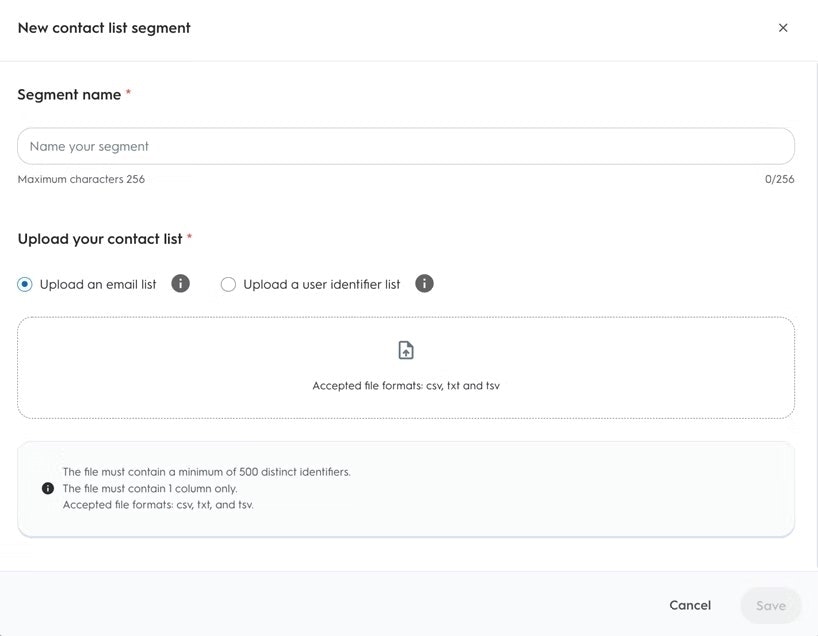
Contact List Segments
Contact List allows you to target users from your first-party data, including web and app data, customer emails in your CRM, and offline data (Example: in-store sales data).
It also allows you to target third-party data segments from a DMP or CDP, and Criteo runs this data through our Identity Graph to reach more of your customers online in a secure data environment.
Strengths and Benefits
Use the Contact List to be laser-focused with your advertising for very specific groups of people or specific cases.
You can show ads based on: | |
Customer events | These ads are personalized from a customer’s visit to a category or product page, abandoned cart, or activity around a specific time period like a sale period or TV ad. |
Offline transactions | By uploading an email list or CRM data and targeting with Contact List, you’re able to connect with offline shoppers across digital channels as well. |
Micro-targeting | Third-party platforms can integrate pre-defined audiences within the Criteo ad platform and become supercharged with the data from the Criteo Shopper Graph. |
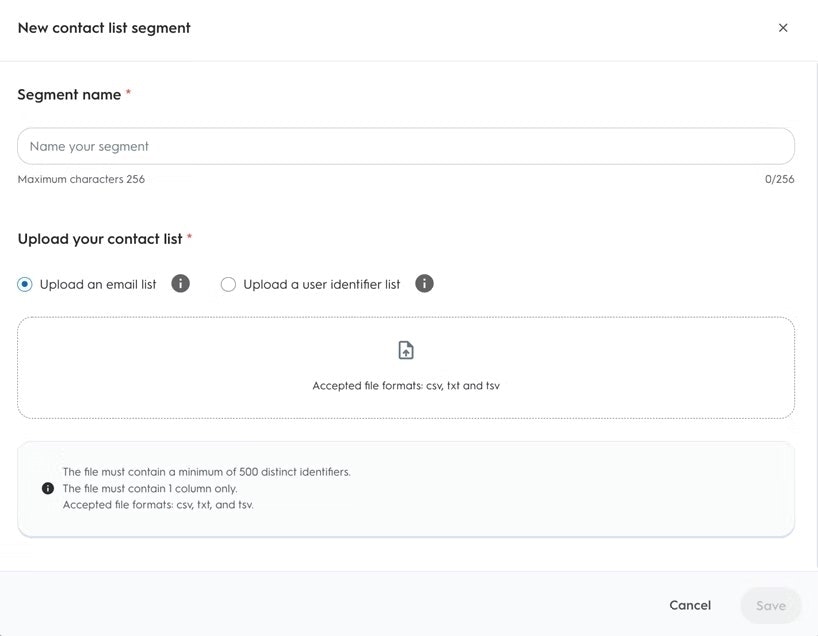
How to create a Contact list segment?
Navigate to the Assets section and select Audiences.
Open the Segments tab and click Create segment.
Select Contact list and Name your new segment.
You can either upload an email list or a user identifier list.
After making your selection, click the file upload icon to upload your segment file.
Save the segment.
Based on your advertising objective, you can build a Contact List that will either target a list of existing customers from an offline source or on your website or app. You can upload data based on the following elements:
Web and App Data: Target visitors from your website or app and personalize your ads based on specific actions they might have taken several visits to a product page, abandoned cart, app install, etc.
CRM and Offline Data: Upload CRM (email or device IDs) or in-store data to connect with these shoppers across your digital channels.
Third-Party Data: Target pre-defined customer segments that you have built in your Data Management Platform or Customer Data Platform.
This segment allows you to use your own customer data to create an audience.
You can create a Contact List by uploading either:
An email CRM file containing plain text email addresses, an MD5 hash of plain text emails, or a SHA256 hash of previously MD5 hashed emails.
A user identifier list containing user identifiers such as IDFA, AAID, or Criteo Cookie ID.