Prospecting Audience
Prospecting Audience allows you to run automated prospecting at scale. Let Criteo find your next customers. Our AI-powered, audience-modeling tech finds in-market shoppers ready to interact with your business. Behavioral and contextual signals combine to target the right customers, across any environment, without any guesswork about where to allocate your spending.
You should use Prospecting Audience to achieve new customer acquisition objectives such as new customer traffic or increasing conversions, letting Criteo handle the heavy lifting of finding the right prospects for your business.
Follow the steps to set up Prospecting Audience as per your preference.