Retargeting Audience
Retargeting Audience shows ads to people who have previously visited your website or app. The users in this audience are gathered from the Criteo OneTag on your website, which allows us to better understand each person’s journey around your website. Each time someone visits your website, they are automatically added to your Retargeting audience.
Criteo's AI capabilities target the most valuable users for your retargeting audience. Leveraging data gathered through Criteo OneTag, our AI engine analyzes user behavior and preferences to ensure optimal performance.
How to set up
You can start either by creating a new campaign or by creating a new ad set.
To create a new campaign:
Open the right navigation menu and select Manage & Measure> Campaigns > Create Campaign
Select Display as Type and set spend limit if needed
Select Retention and then Retargeting Audience
To create a new Ad set:
Open the right Navigation menu and select Manage & Measure > Campaigns > Ad Sets
Select Create ad set and then select Display as the media type. You can either choose conversions or revenue as objective for retargeting campaigns
Name your new ad set and from the audience menu, select Retention Retargeting as your audience type
4. (Optional) Select any additional audience settings:
Preferred visitor type: You can choose to target visitors or buyers. For example, select visitors for products with long renewal cycles.
Target people who visited within a time period: Focus retargeting on users who have interacted within a specified timeframe. Useful for promoting time-sensitive offers.
Exclude contact list: You can exclude a specific set of audience by turning on the toggle and selecting an existing contact list audience or creating a new one. It is helpful to avoid retargeting users who have received targeted content through other channels.
Complete the remainder of the Campaign Creation process.