Affinity Segments
Affinity audience segments allow you to identify potential customers with a strong likelihood of buying your products based on the content they consume.
When to use Affinity segments?
You can use this segment to engage people who have shown a specific interest or passion related to your brand or the products you sell based on repeated content consumption habits.
How to create Affinity Segments?
From the left navigation bar, under Assets, select Audiences < Audience library
Open the Segment tab, and select Create segment.
Next, in the Choose a segment type window, select Affinity.
Enter a segment name and select category from the Segment setup list
Click Save and your Affinity segment is ready.