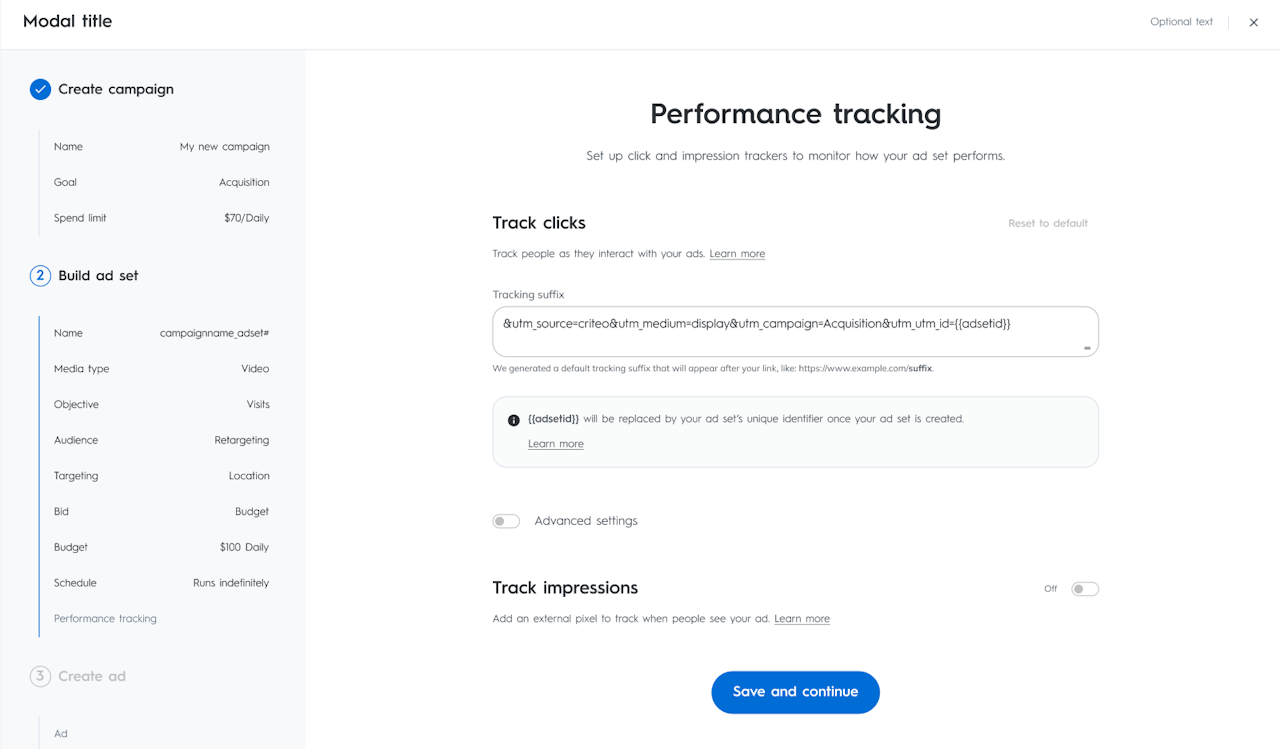
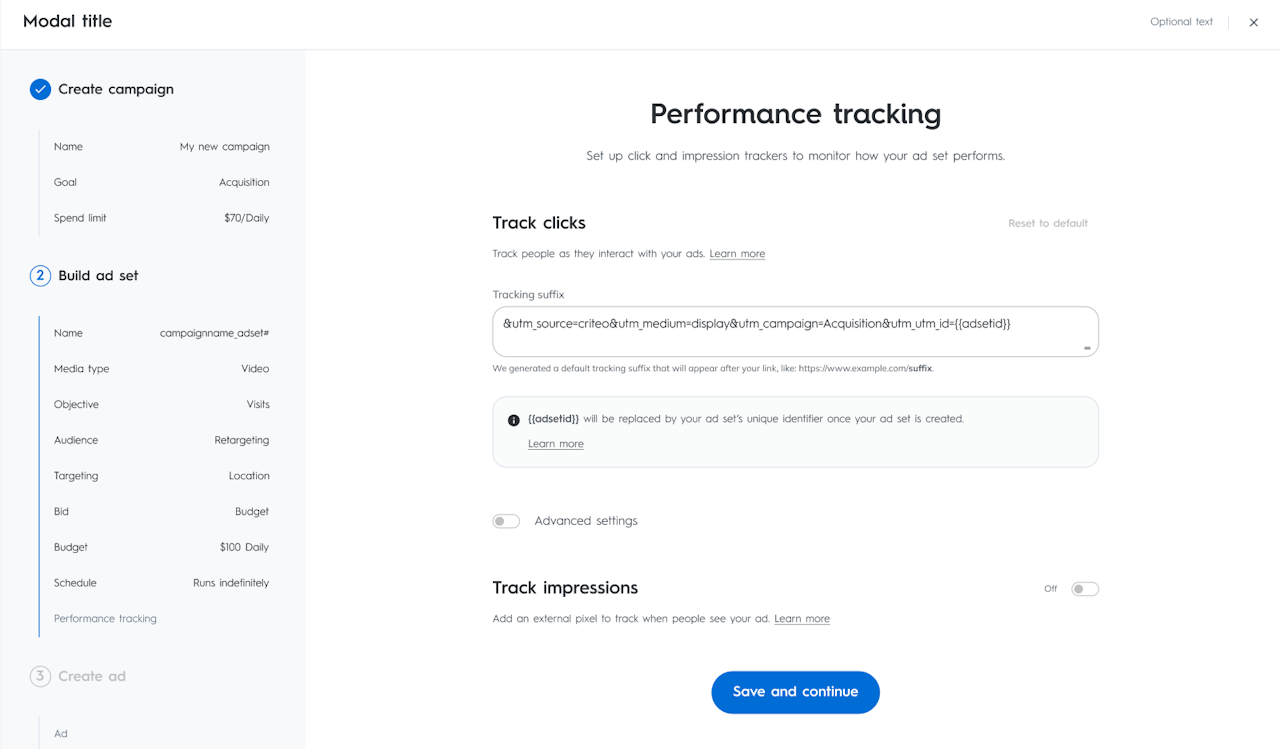
About Click Tracking
Click tracking is a method of monitoring user interactions with your advertisements by modifying the destination URLs when users click on banner elements. It works by prepending or appending tracking parameters to the "click URL" of any clickable component within your ad creative.
When click tracking is implemented, these original URLs are enhanced with additional parameters that identify the source, campaign, and other relevant information about the ad interaction. This enhanced URL ensures that when users land on your website, your analytics platform can properly attribute the traffic to the specific advertisement and campaign that drove the visit.
Why Use Click Tracking?
Click tracking is essential for understanding your advertising performance and optimizing campaign effectiveness:
Traffic source identification: Without click tracking, all traffic from your ads might appear as direct or referral traffic in your analytics, making it impossible to distinguish between different campaigns, ad sets, or creative variations.
Campaign performance measurement: Click tracking enables precise measurement of which campaigns, ad sets, and individual ads are driving the most valuable traffic to your website, allowing for data-driven budget allocation decisions.
Conversion attribution: By tracking clicks, you can connect user interactions with your ads to downstream conversions, purchases, or other valuable actions on your website, providing clear ROI calculations.
Cross-Platform analytics integration: Click tracking allows your advertising performance data to flow seamlessly into your existing analytics platforms, eliminating data silos and providing a unified view of your marketing performance.
Optimization insights: Detailed click tracking data reveals which creative elements, targeting strategies, and campaign settings generate the highest....??