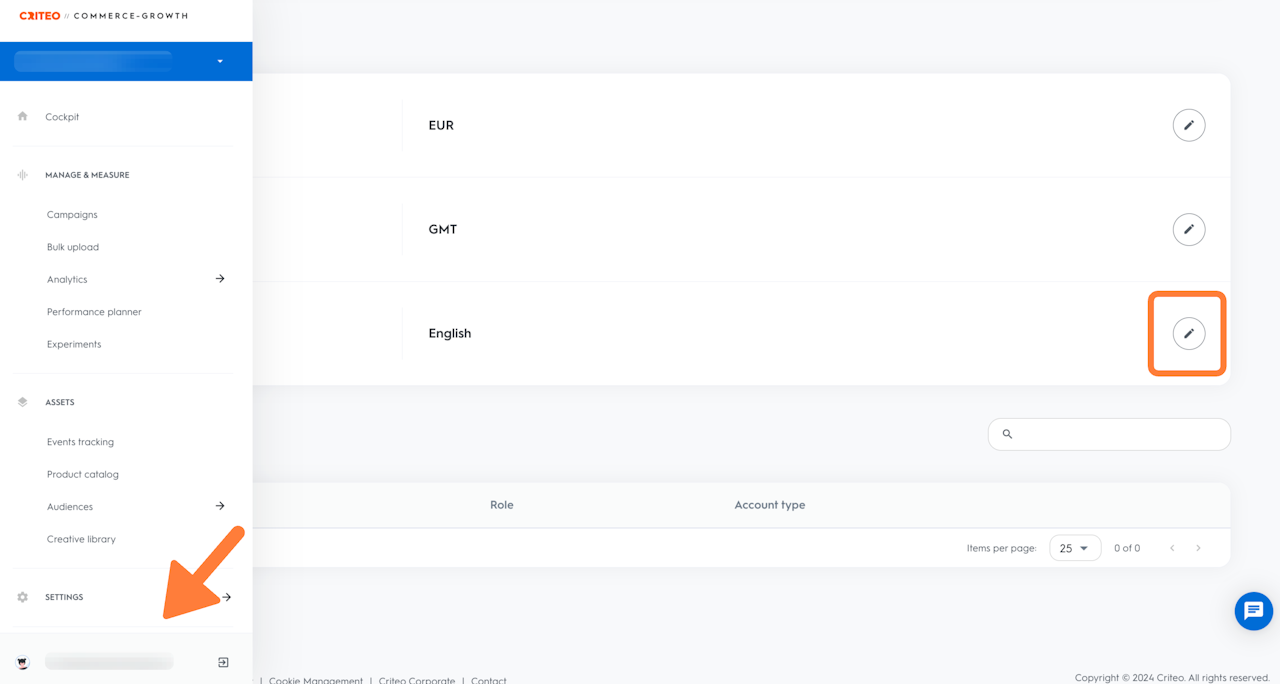
Profile Language Settings
Profile Language is the language of your Commerce Growth User Interface. By default, it is set to English, and you have the option to change it from the list of other languages we support.
To change the default language:
Hover on the left to open the navigation panel and click on your full name at the bottom. This will open your User Profile page.
Under Personal Settings, you will find the Language option.
Click on the pencil icon to the right of the selected language.
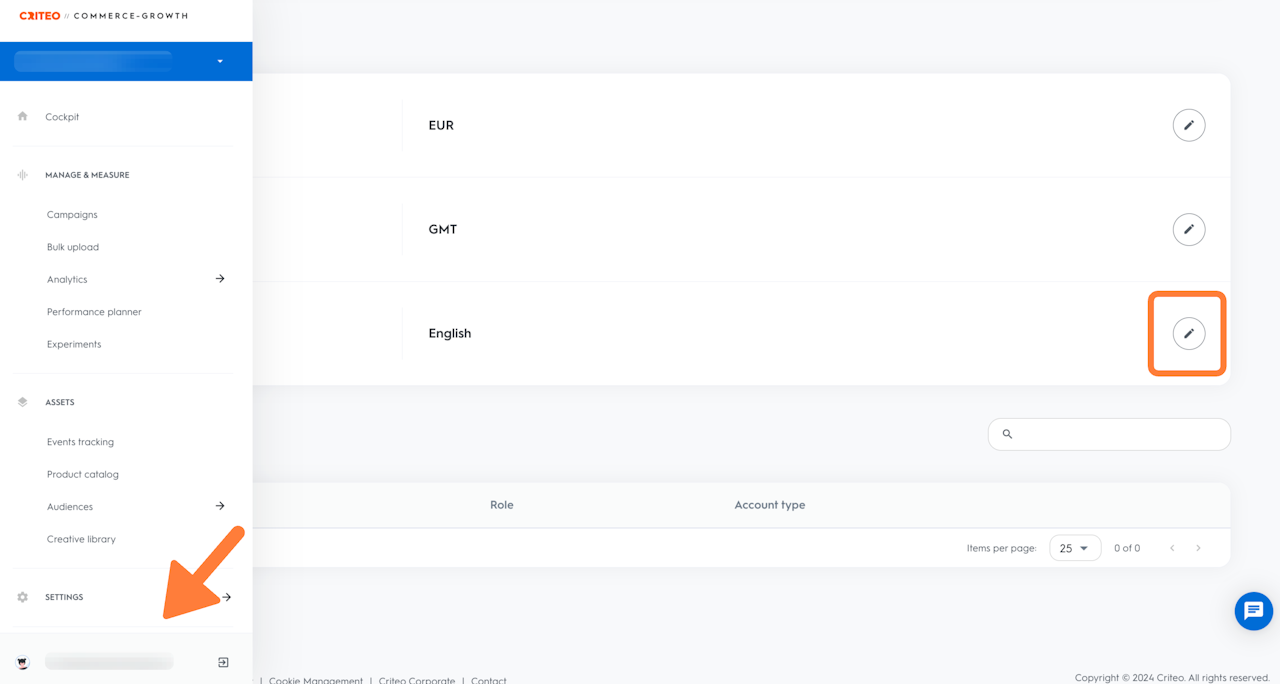
This will open the drop-down menu where you can choose the new language in which you wish to use our user interface. List of supported languages:
Select the language of your choice and click Save.
The user interface will be localized in the selected language. You can update the language anytime based on your convenience.
Points to Remember:
The language for your profile is set at the User Level. If there are multiple users for the same account, each will have independent control over their default language.
Adjusting your language does not localize the time zone of your account.