Password settings
When you are invited by email to create your user account to access Commerce Growth, you must choose a password.
This password must be compliant with our security requirements:
At least 8 characters (max 40)
A lowercase letter
An uppercase letter
A special character
A number
How to reset your password?
To reset your password in case you've forgotten your password:
Access marketing.criteo.com
Enter the email address you use to connect to Commerce Growth
At the password input stage, click Forgot password?
Click Send verification email to receive a security code in your business mailbox
Enter the security code and click confirm
Choose a new password that should meet Criteo’s password requirements and Login
How to change your password?
To reset your password, on the bottom-left corner, in the Commerce Growth left side-bar:
Click on your username
On the Personal Settings page, Click Edit your account
Under the Password field, click Change your password link
check your business mailbox as Criteo will send you an email titled Change your Criteo password
Click the Change password button within the email
Choose a new password that should meet Criteo’s password requirements
Trouble logging in?
If you're having trouble logging in with your password, here are three possible solutions:
New to Criteo? First access to Commerce Growth is by invitation only.
Check your mailbox and click the Create User Account link received in Criteo's invitation email titled You've been invited to join a team.
You'll be asked to:
Register with your first and last name
Choose a password
Check the email address you have entered for any errors.
If you are trying to log in with an unknown email address. Please contact us here.