Managing advertiser accounts
The "Linked advertisers" page allows agency users to view which advertisers are linked to their agencies.
The possible actions in this page are in relation to the team member’s role and permissions within the agency.
Agency Administrators
Agency Administrators have a full view of all advertiser accounts managed by the agency.
This role can:
View all advertiser accounts connected to their agency, including expired and scheduled ones,
View remaining actions on contracts like a pending iOs signature or an advertiser account self-service transfer,
View the details of the ongoing or inactive contracts, such as start date, end date, paying entity, and status (active, inactive, scheduled),
View agency users' number assigned to each advertiser in the “Users” column,
Select one or multiple advertisers to edit/add/remove access to different users of the agency team.
Agency Employees
Agency Employees have a view limited to the advertisers assigned within their scope.
This role can:
View the list of advertisers' accounts assigned to them,
View the details of their ongoing contracts, such as start date, end date, status, billed party, the type of advertiser-level role assigned to them.