Manage campaigns with the Commerce Growth user interface
Commerce Growth is the user interface you use to manage your advertising campaigns throughout their life cycles.
Below are the different sections within Commerce Growth that you use to better control and understand your campaigns, measure results, and connect with your most valuable audiences.
Campaigns
This is where you can create and pause campaigns, manage bid strategies, and adjust cost and performance controls. Learn more about managing campaigns below.
Budgets
Here you can update and monitor your campaign spend. This includes setting daily budgets and seeing how much you’ve spent so far. You can read more on your budgets below.
Analytics
See detailed campaign performance in this section, which has pre-built dashboards, such as "Performance by campaign" and "Top-performing product categories", to help you dig deeper into your data.
You can also build custom dashboards to show the metrics that matter most to you.
Creatives
View and manage your ads here. You can upload your brand-approved creative elements and add or manage coupons to promote special offers.
Our technology will do the rest, automatically building personalized ads using the layout, color, and call-to-action that will work the best for each individual of your audience.
Your Product Catalog regularly updates itself so that your ads have the most up-to-date product information.
Criteo OneTag and Product Catalog
In these sections, you can check if your latest Product Catalog has been successfully imported or if there are issues that need your attention.
The Criteo OneTag is placed on each page of your website to send data to Criteo, which helps our AI engine better understand your website visitors’ journeys and purchase intents. The AI engine can then help you create more effective ads.
Use the Criteo OneTag and Product Catalog sections to ensure your tags are set up and working properly for maximum performance.