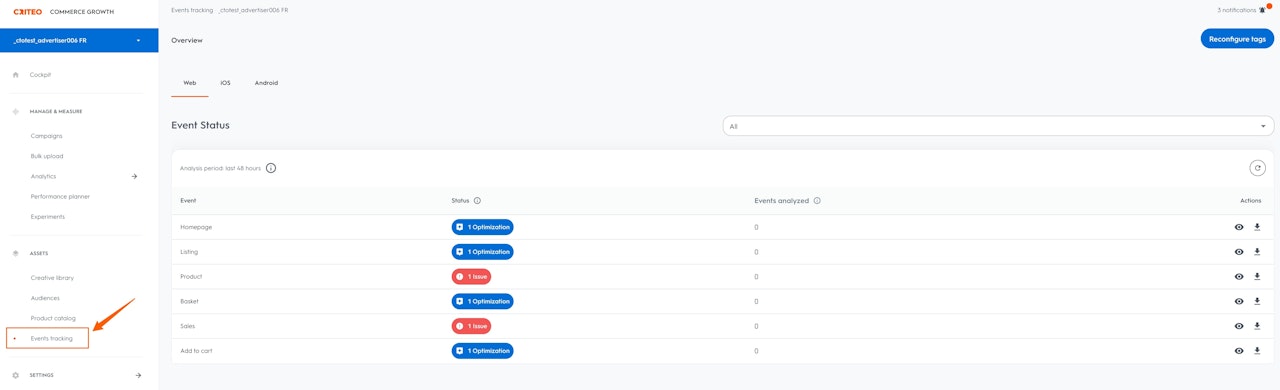
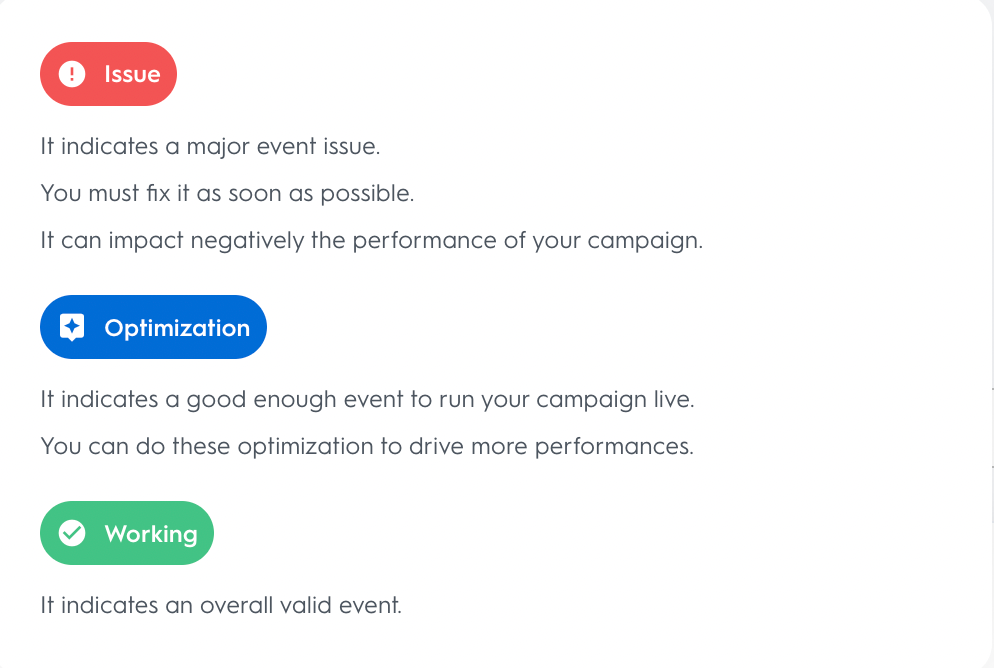
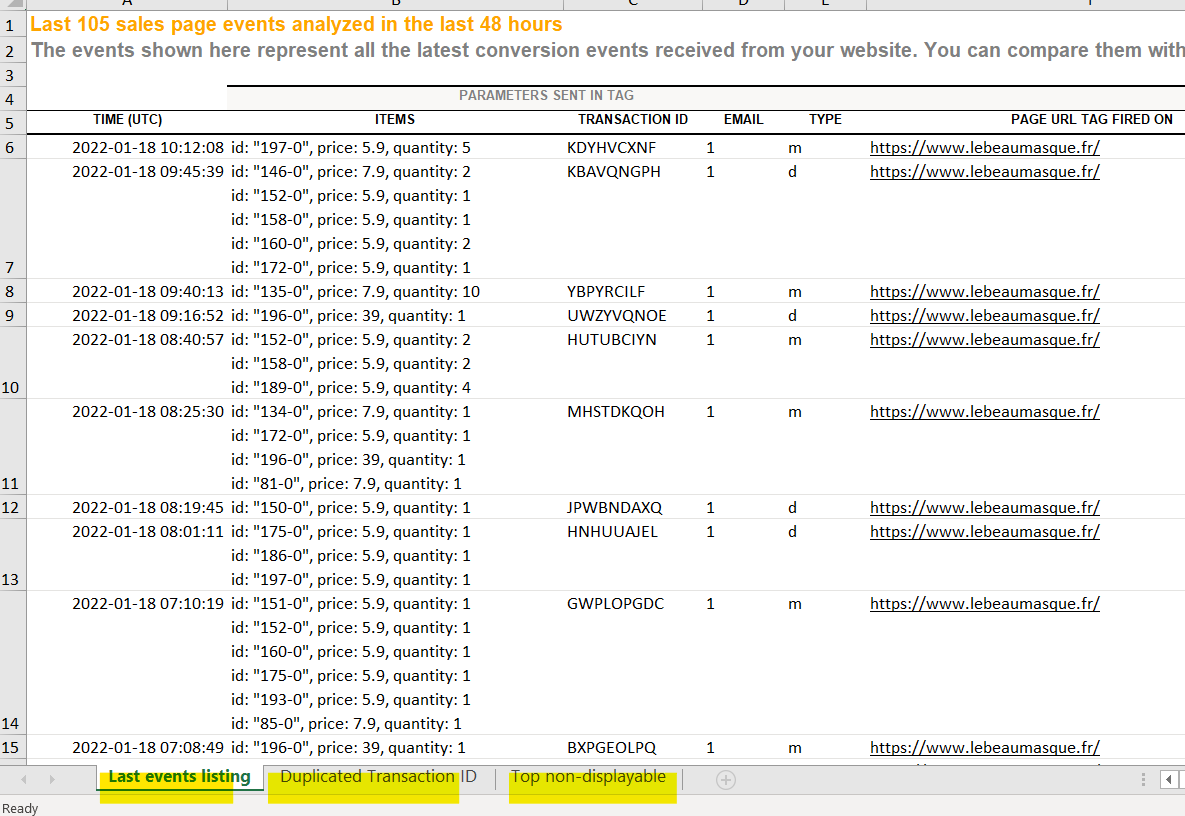
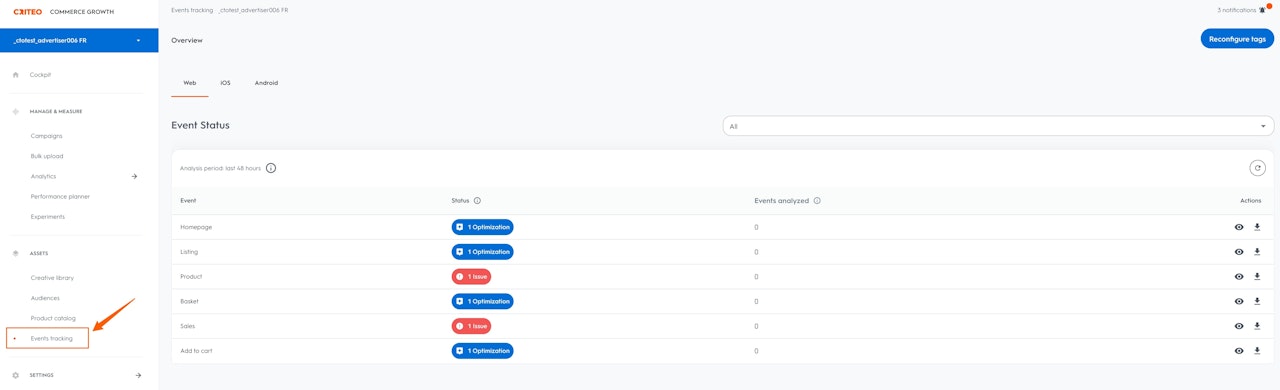
How to troubleshoot Criteo OneTag errors
The Criteo OneTag, also known as Events Tracking, need to be added on each page of your website in order to pass data to Criteo. The setup of your events directly impacts the performance of your campaigns.
To check that Criteo OneTag is set up properly, open in the left menu Assets > Events tracking. Here, you will have an overview of the current status of the Criteo OneTag.
If you are experiencing an issue, you can use the graphs on the Events timeline by type section to see when the issue occurred and for how long.
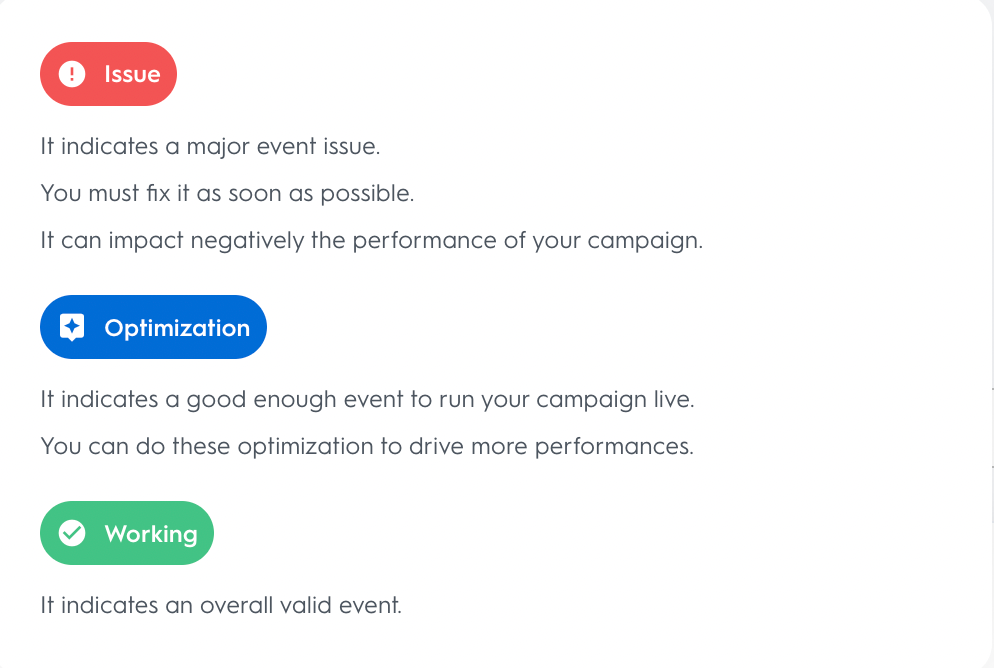
Event Status
There are three possible statuses:
Issue: this means that there are errors that you should want to fix as soon as possible because it can negatively impact the performance of your campaigns.
Optimization: this means that you may want to review how the tag was set up and do some optimizations to drive more performance to your campaigns.
Working: All good, you are all set!
To download the Criteo OneTag report for any event flagged as having issues or ready to be optimized, click the download icon under Actions column.
In the "Top non-displayable" tab in the downloaded .xlsx file, check columns H and I for more details about the error.
Request support from Criteo if you need help to solve the issues.
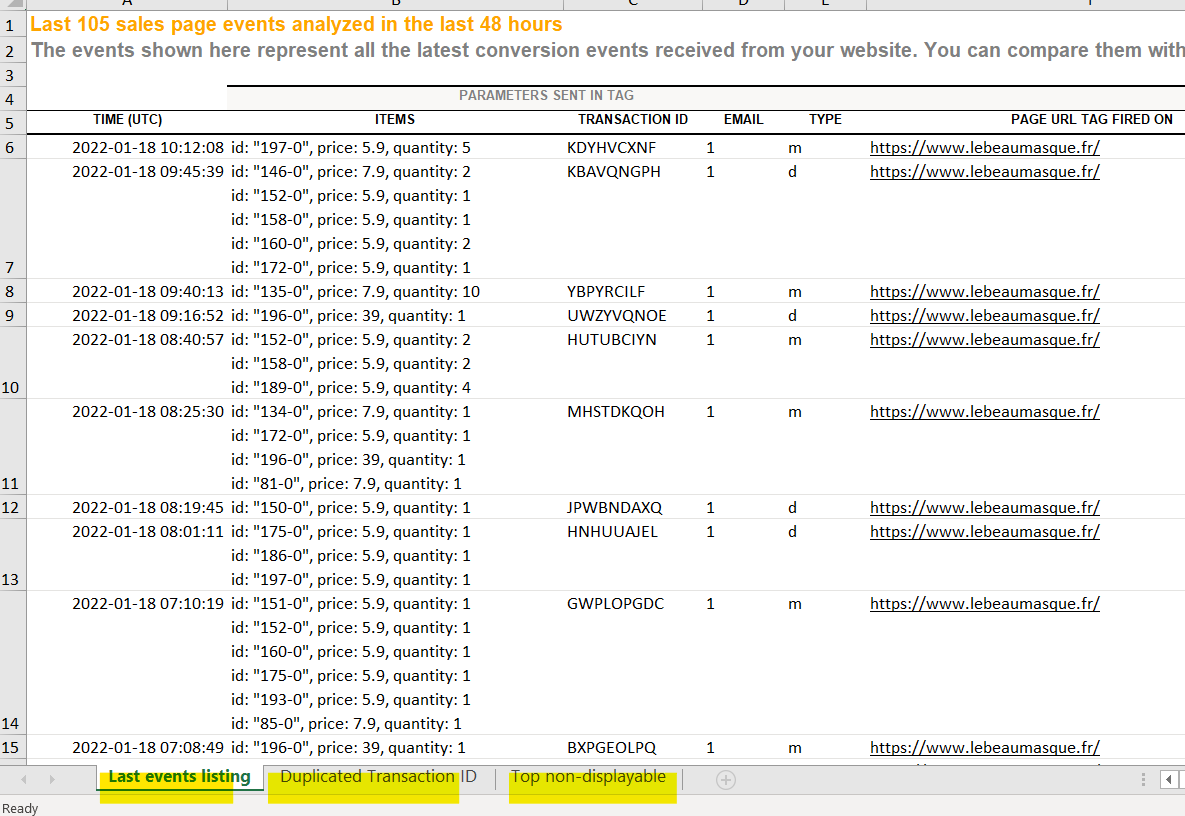
Criteo OneTag report
When downloaded, the Criteo OneTag report gives details on whether or not events are properly set up on your website.
The Excel file contains information about:
Last events listing: available for every page type of your website (Homepage, Listing, Product, Basket, Add to cart, Sales confirmation)
Top non-displayable Product IDs: available for Search Listing, Product Listing, Basket, and Sales Confirmation pages
Duplicated Transactions IDs: available for the Sales Confirmation page only
Report tab
Description
Details included
Last events received
In this report we log the details of a sample of events recorded during the last 48 hours.
Time of the event
Mandatory parameter values received, like product IDs, email address or site type
Additional data: other optional parameters
Page URL: where the Criteo OneTag was fired
User: this specifies whether the Criteo OneTag was fired by you or someone else
Top non-displayable Product IDs
This report calculates your Feed and Tag quality. The quality represents Criteo's ability to correlate the product information passed through the events with the information provided in your product catalog.
The quality is calculated from the percentage of the last events that had product IDs match your product catalog. Products set as "non-displayable" in the catalog will be counted as not available in the feed.Tip: Try to keep this number above 80% at all times. If the quality falls below 60%, it will impact the performance of your campaign.
Product ID received by the Criteo OneTag
Number of events received on this ID (in decreasing order)
Impact on catalog and the implementation quality of Criteo OneTag:
Possible gain on tracker and catalog quality if this product was made displayable
New catalog quality if this product was made displayable (= current catalog & tracker quality + gain)
Reason why the product is not displayable:
Is in the catalog? (yes/no)
Is blacklisted? (yes/no)
Is recommendable? (yes/no)
Is in stock? (yes/no)
Missing mandatory info?
Missing mandatory info details?
Duplicated Transaction IDs
This report logs the details of the transactions with the same ID.
Transaction ID
Number of events received
First time we received an event with this Transaction ID
Last time we received an event with this Transaction ID