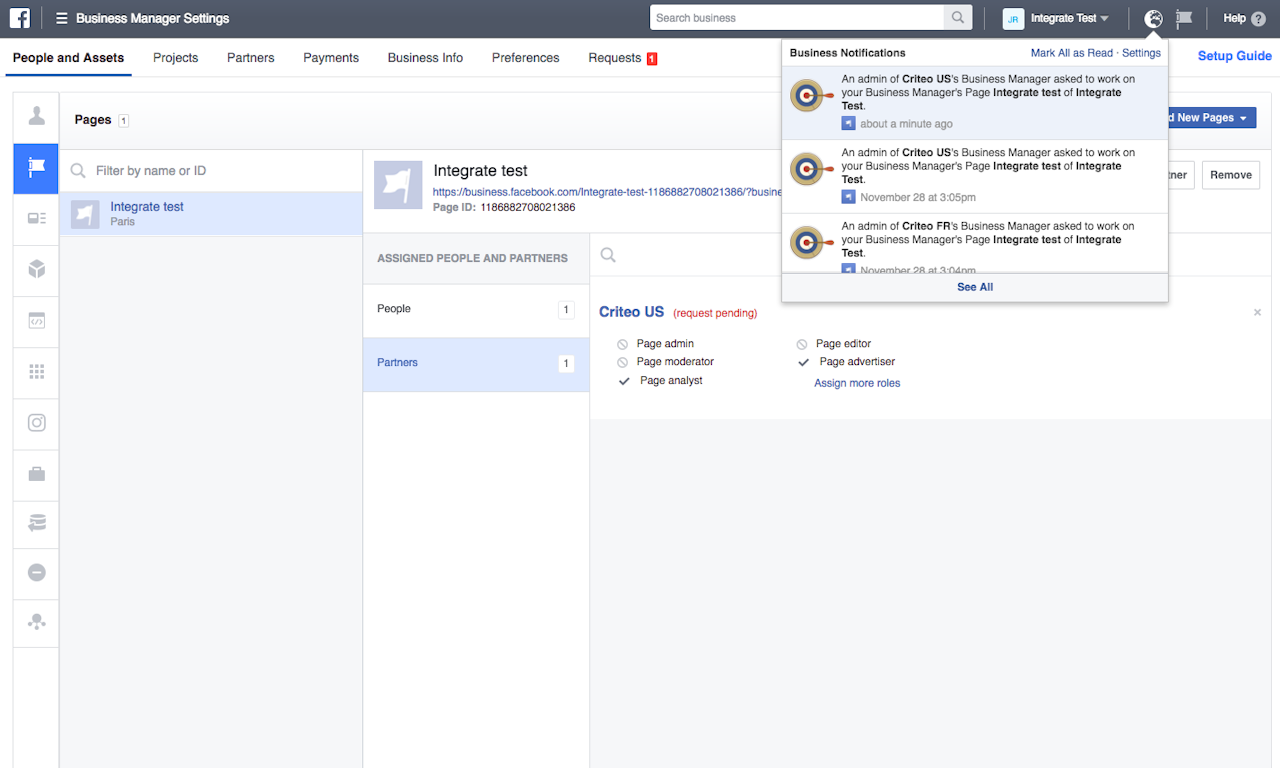
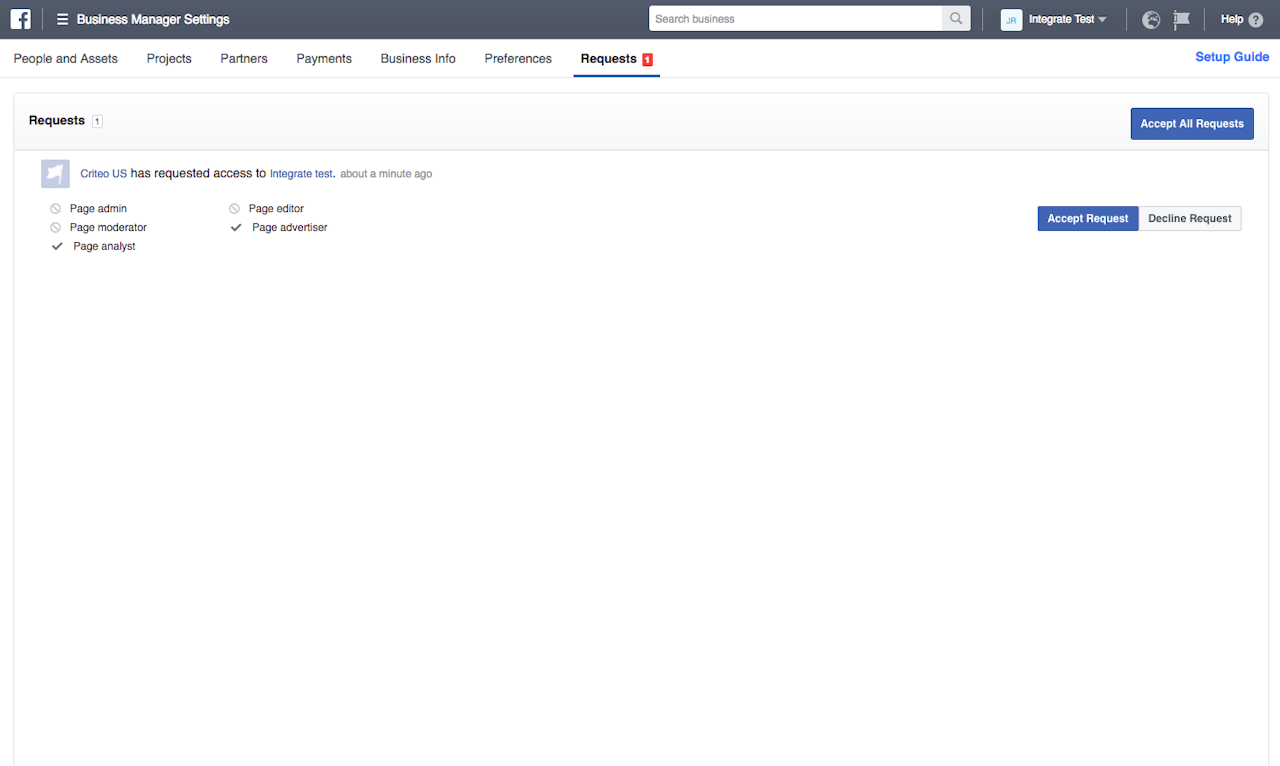
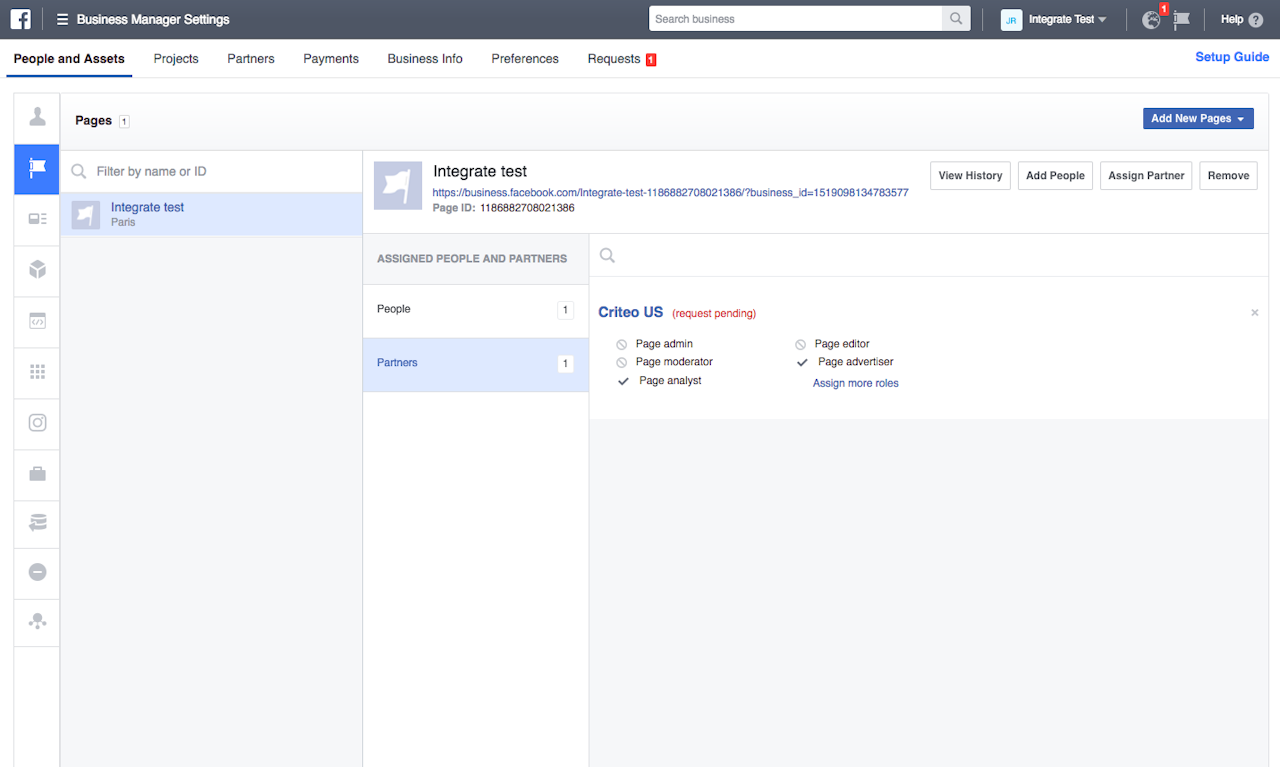
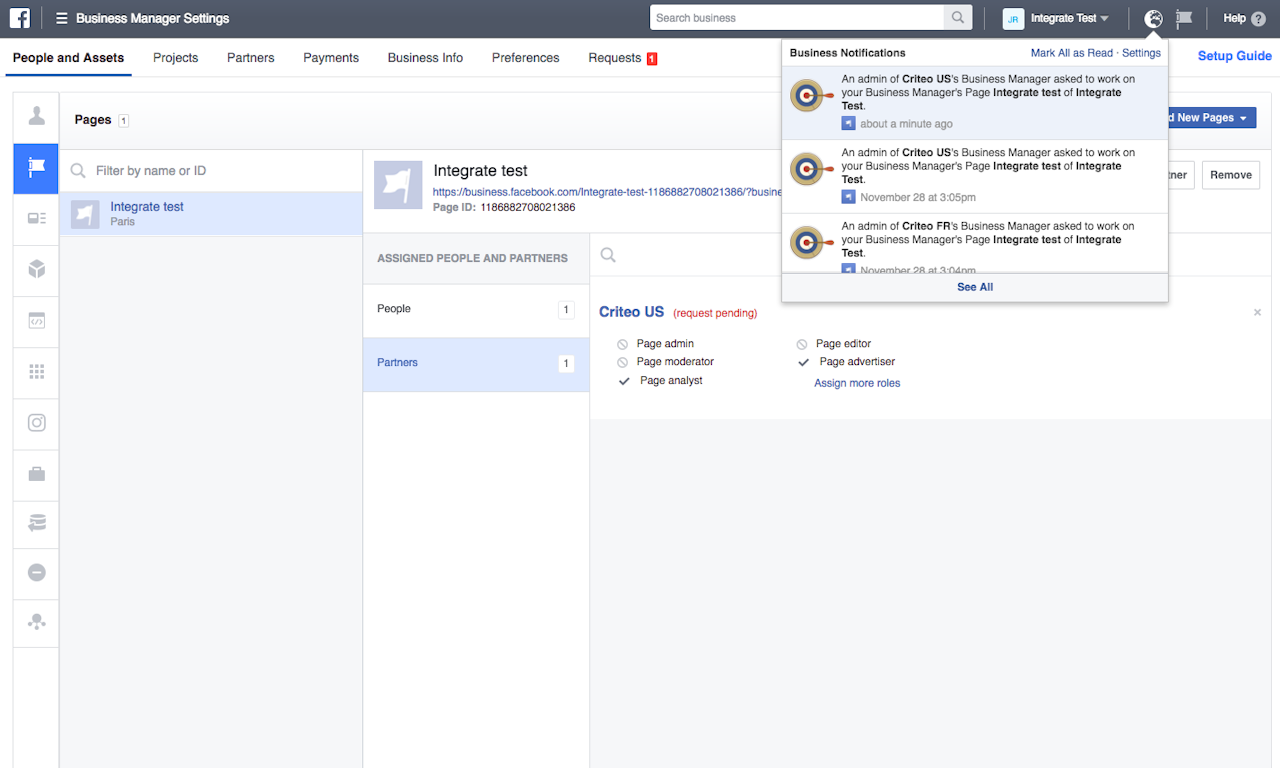
How to accept Criteo's Business Manager in Facebook
Criteo has partnered with Facebook to deliver Dynamic Product Ads (DPA) over mobile and desktop on Facebook. To make sure your ads can run, you’ll need to grant Criteo access to your Facebook Business Manager.
Here are the steps to set this up:
1. Go to your Business Manager Settings at business.facebook.com
2. There should be a notification from Criteo requesting access. If there is no request pending, please contact our team and we'll send one over
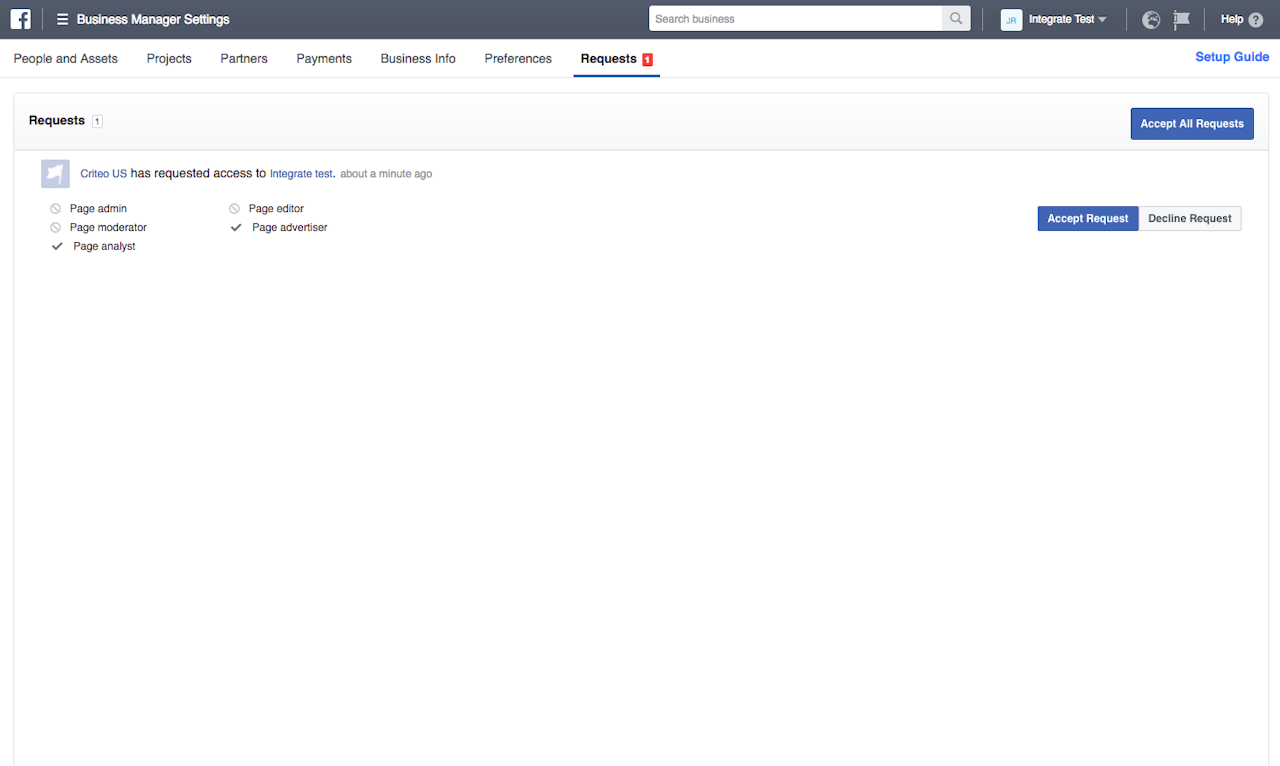
3. Either click the notification, or click the “Requests” sub-header
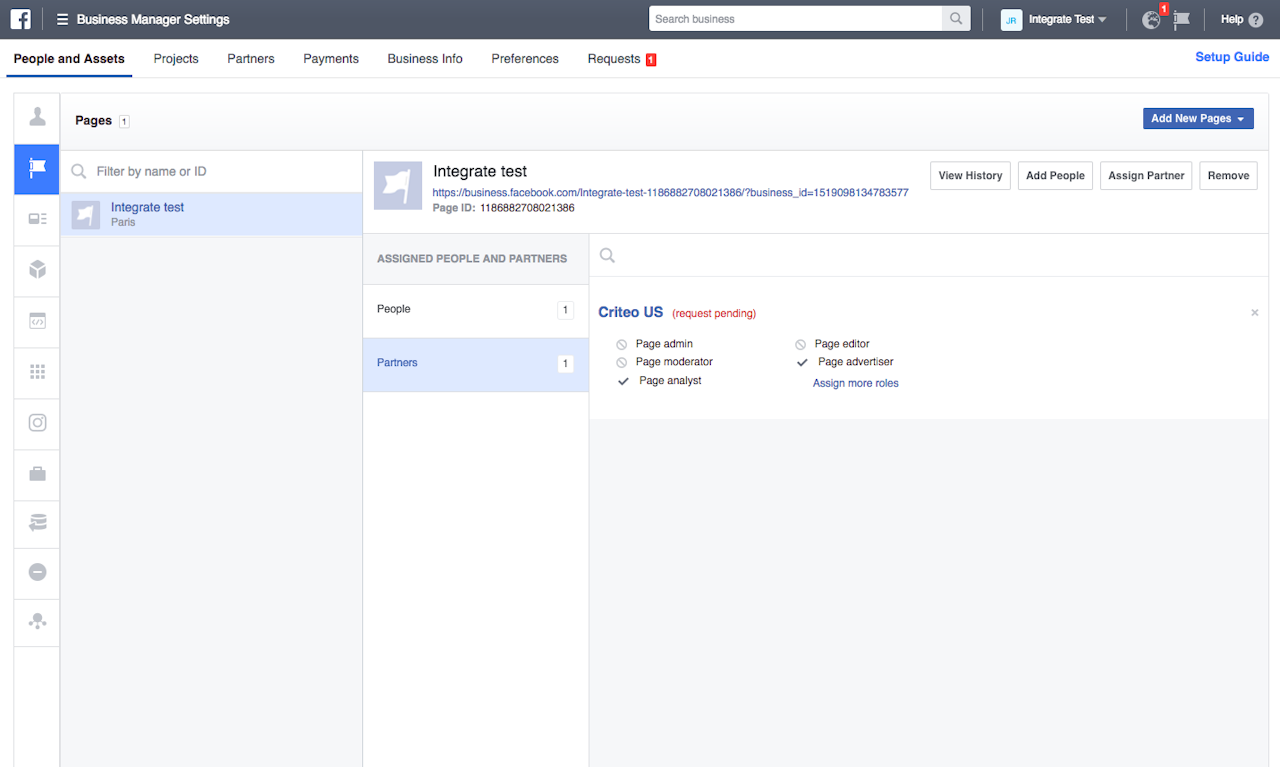
4. On the next page, accept the request
That’s it! If you want to check that you set up Criteo access, click into the “People and Assets” sub-header, then “Pages” on the left side, and then the page we requested access to. You should see "Criteo" under the “Accepted Partners” group with a check mark next to “Page Advertiser”.
That’s it! If you want to check that you set up Criteo access, click into the “People and Assets” sub-header, then “Pages” on the left side, and then the page we requested access to. You should see "Criteo" under the “Accepted Partners” group with a check mark next to “Page Advertiser”.