FAQ related to billing and payment
How can I pay for a failed transaction?
In the Commerce Growth platform, from the left navigation menu, under the BILLING section, select Billing and payments. Open the Transactions tab.
Here you will see all your transactions and their status. To make the payment for a failed transaction, click on the Pay now button corresponding to the transaction.
How can I add a new payment method?
Open the Billing and payment section and click on the Add method button. Then, choose between Credit card or SEPA. If you select Credit card, you will be asked to enter the card details.
You can also give a name to the payment method and choose the method type (primary, backup, other). If you select SEPA, you will be asked to provide your IBAN, email ID, full name, country, and address.
What is my financial account ID and where can I find it?
Every customer has a unique financial account associated with them. If you contact the Criteo support team for any issue related to billing and payment, you will be asked to share this ID.
To find your financial account ID, in the Commerce Growth platform, use the left navigation menu. Under the BILLING section, select Billing and Payment. In the Overview page that opens, you can see your account ID under the Billing information section.
How can I update my billing address?
Any updates to your billing address have to be made through our existing support channels. To request a change, please reach out to us by:
Submitting a customer request,
Starting a conversation via Intercom chat, or
Contacting your Criteo account team directly.
How can I find my payment threshold?
To find your payment threshold, in the Commerce Growth platform, from the left navigation menu, under BILLING, select Billing and payments. Make sure the Overview tab is open. If you are billed dynamically, you can see your payment threshold and the percentage spent here.
How can I set up payment for the very first time?
As soon as you sign the contract with Criteo and the Sales teams create your account in our systems, you will receive an invitation email to access the Commerce Growth platform and complete your payment registration. The system will request you to add your credit/debit card number.
Note that the Administrator and Financial Manager are the only ones who can perform this process.
What happens when there is no outstanding invoice to reduce credit consumption?
When there is no outstanding invoice but your credit limit consumption reaches 80%, we will bill your campaign for the running spent immediately, rather than at month-end, under the same payment terms as in your insertion order.