How to relaunch paused campaigns?
Q: Why are my campaigns "paused"?
Your campaigns may be paused for the following reasons:
Your account is overdue by more than 15 days (for small customers) or 30 days (for larger customers).
Following the rejection of your credit card payment, our cash collection team contacted you to offer you an alternative payment method. However, you were enable to pay on the promised date.
You have filed for bankruptcy, receivership, or other types of administrative procedures. Unfortunately, we have to stop your spending.
However, you will be allowed to resume your campaigns once the court has ruled on your business. Please contact our credit risk team to arrange your payments in advance, through their email contact: creditriskteam@criteo.com.
Our finance team will automatically reactivate your campaign once we receive and allocate your payment.
Q: How can I get my campaigns reactivated due to unpaid invoices?
If you pay with Credit Card, go to the “Billing & Payment” section in Commerce Growth. You will see the option of “Pay Now” available for unpaid invoices.
If you use other modes of payment, you need to contact our collection team.
You must indicate the amount to be paid, the desired method of payment, and the invoice number to which your payment relates. If you have applied withholding tax to your payments, you must also indicate the corresponding amount and provide your tax certificate.:
Please contact our collection team, directly via collections@criteo.com,
Q: What can you do if your payment does not appear on your account?
If you have more than one account, you may have overdue invoices in one of the accounts. Please check all of your accounts for pending invoices.
If you still do not see your payment after seven days, we may not have been able to identify your payment or allocate it in time.
Please contact our collection team, directly via collections@criteo.com,
OROpen a Request via Commerce Growth left menu, Help > Request
Select the request type “Billing & Payments” > requested category “My Payments”
Add payment details (list of amounts and invoices paid) and/or proof of payment. The request will be assigned to our collection team. The identification of your payments with sufficient information is essential to the proper functioning of our credit monitoring mechanism.
Q: How Criteo help you make your payments on time?
Criteo provides you with automatic email reminders when you have an invoice:
Approaching its due date
An invoice that has reached its due date
An invoice past due date
We provide you with the details of the invoice references falling/fallen due.
We also send email notifications when you have reached 70%, 85%, and 100% of your company's credit limit with Criteo.
Q: How does Criteo respond to non-payment?
Our Cash Collection team will be reaching out to you when the unpaid invoices are due.
Q: What proof of payment can I provide?
A valid proof of payment is a bank transfer or cheque payment that contains all the information listed below.
For a bank transfer
Proof of payment includes receipts from the client’s bank clearly indicating:
Client’s name and account number
Criteo’s name and account number
Amount and value date
For cheque payment
We accept a copy of your cheque indicating:
Payee details
Payer’s name
Payment date
Amount paid
Cheque number
Tracking number
Please enclose your payment advice with your proof of payment, showing invoice numbers and respective amounts.
The payment advice is not required to reactivate your account or avoid suspension, but it will help us to match your payment to an invoice or credit note in a timely manner.
To submit these documents, contact our cash collection team (collections@criteo.com) or open a request in Commerce Growth left menu, Help > Request, select the request type “Billing & Payments”, then the request category “My Payments”.
Q: How to update your contact information and user access to Commerce Growth?
Your commercial and financial contact information (names, emails, addresses, phone numbers) is critical for us to:
Set up your payment means (either credit card or Direct Debit / SEPA). This can be a different contact than your commercial or financial ones
Manage your access to Commerce Growth and grant you access to the Billing and payments tab
Help you solve any issues with our administrative process
Send our bills and statements of account to the right address or recipient
Inquire about our invoices’ payment status when needed
To update your information, contact your Criteo representative or open a request in Commerce Growth left menu, Help > Request, select the request type “Billing & Payments”, then the request category “My Account Details”.
Q: How to update your purchase order (PO) number?
It is important for us to invoice your campaign in accordance with your requirements, for example by adding your order number to our invoices.
To make sure your invoices are correct and not delayed, whenever you raise a new PO, communicate the PO reference directly to your Criteo representative or open a request in Commerce Growth left menu, Help > Request before the 25th of the month.