画像広告を作成する
画像広告を作成するには、コマースグロースのキャンペーンセクションから [クリエイティブ] を選択し、概要ダッシュボード右上にある [クリエイティブを本番反映] をクリックします。
新規の画像広告に名前を付け、広告セットに割り当てます。説明を追加することもできます。
クリエイティブタイプから[供給された]を選択します。さらに、フォーマットから[静止画]を選択します。
Set up and launch your Image Ad
To set up and launch your image, follow the steps in the Launch creative window that opens next.
Fill in the following under General information:
Ad name
Ad description (optional)
Ad set - select the ad set that you want your ad to be associated with.
Next, to monitor your ad’s performance, set up click and impression trackers under the Ad tracking section.
Click tracking parameters
You can either:
Add a general tracking to track all ads with one URL.
Set up individual tracking for each ad size you selected in the dropdown menu.
By applying a suffix: &utm_source=criteo&utm_medium=display&utm_campaign=my_campaign&utm_id={{adsetid}}
OR
By applying a prefix : https://ad.myredirection.net/tracking/?url=
Impression tracking parameters
Add an external pixel to track when people see your ad.
You can either:
Add a general tracking to track all ads with one URL.
Set up individual tracking for each ad size you selected in the dropdown menu.
By applying a pixel: https://example.landing.url/?parameter=value&utm_source=Criteo&...
Use the Scheduling section to choose the start and end time for your ad. Select your time zone, start date and start time. You can also schedule an end date if you want the ad to stop delivering at a specific time.