Table of contents


Create your campaign
On our Welcome screen, you’ll be prompted to create your first campaign.
Define your objective
Create a campaign
Select your campaign Goal
Select Acquisition to drive new users to your site
or Retention to keep your existing audience engaged.
Give a name to your campaign
Build your ad set
Now that your campaign is created, you are required to setup your account.
Criteo will use the data collected from your Product Catalog to build your ads in real-time. This is also known as a product feed.
Install Criteo OneTag on your website
The Criteo OneTag is a code snippet that helps you measure and understand the actions that people take on your website. It loads asynchronously, which means it won't affect your site’s loading time or customer experience.
To go live, click Launch campaign!
How to setup an Acquisition campaign
Watch this video to learn how to create an acquisition campaign.
How to setup a Retention campaign
Watch this video to learn how to create a retention campaign.
All set!
Once your first campaign is launched, Criteo optimizes the layout of your ads to maximize performance.
But remember, patience is key!
After you launch your campaign, it can take time to build the audience of users that will be targeted. In some cases, ads will undergo review to ensure they meet Criteo's Advertising Guidelines.
You will see your ads begin to deliver impressions within 48 hours. It is important to remember that campaign ramp-ups take aproximated two weeks.
After this period, you will notice your daily spend will become more regular, and results such as clicks and visits becomes consistent.