Table of contents


Step 2: Build an Ad set
At Criteo, an Ad set determines how your ads will be displayed.
Building an Ad set involves 5 main steps:
Set up general rules: Such as the Ad set name, media type (Display or Video) and objective you want your Ad set to accomplish:
Visits
Conversions
Revenue
Select your audience: Select the attributes of users who will see your ads.
Refine targeting (optional): Refine the users in your audience that your ad set will target based on the devices they use, where they are located, when the ad is served, the types of content and publishers where the ads will be served. There are also additional options available for video Ad sets.
Choose your bid and budget: Define how you would like to manage your spending and budget established for your Ad set. You can also define a schedule if you do not want your Ad set to remain always on.
You can also benefit from a performance forecast provided within the UI. It helps in providing estimations for different metrics depending on the marketing objective including audience size, clicks, visits, and ROAS.Track your ad set: Set up click and impression trackers to monitor your ad set's performance.